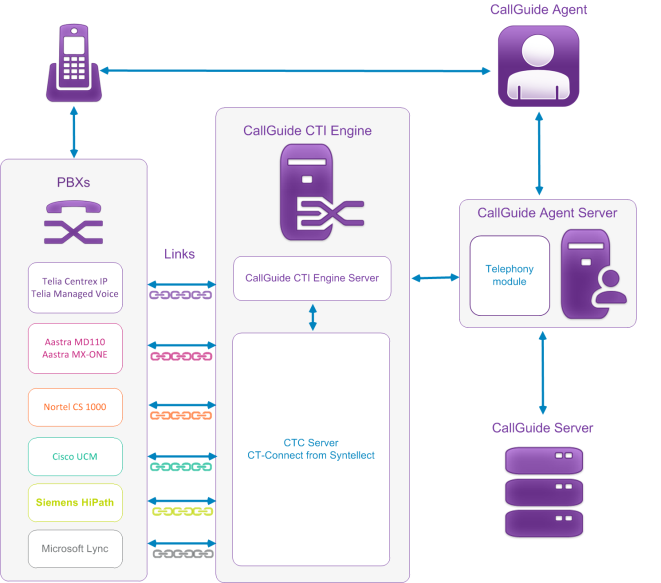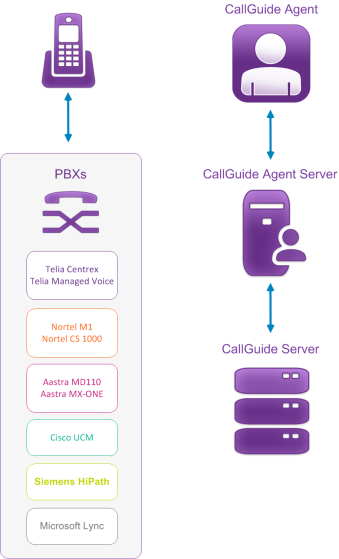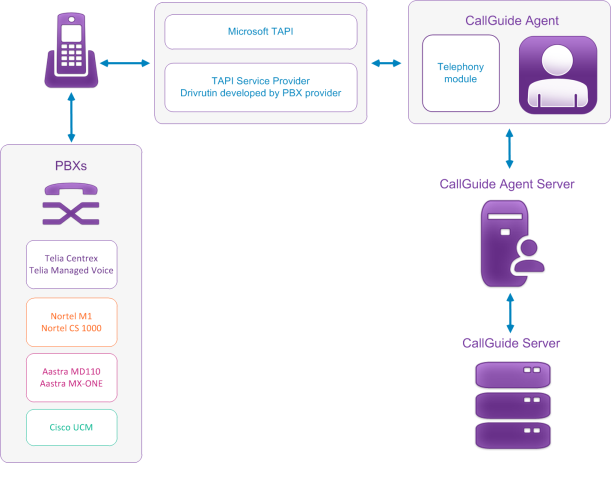In Server based CTI the telephone check is carried out by a server solution with one or more so-called CTI Engines. The telephony connection for the extension location is centrally configured and the check is carried out in ACE Agent Server, via the ACE CTI Engine sub product, which in turn communicates with PBXs via so-called links
If you want to use ACE Agent without a telephone connected to a computer, you check the Light Mode radio button. ACE Agent is then started in Light Mode, no matter if the location is centrally configured towards a PBX. In case anything concerning telephony connection is configured wrongly, ACE Agent will automatically assume that Light Mode will be used.
WithClient based CTI the telephone check is carried out locally in the computer. If you have selected Client based CTI as telephone connection you should also select Connection type from a list, picking the connection to be used between the computer and the telephone. All connection/switch types have their pre-defined connections/switch types and in the Service Provider box automatically display the co-called TAPI service provider belonging to the selected switch type.