ACE Screen Pop is a feature transferring contact data from Telia ACE to a support system. The support system can, using this information, fetch more facts about the contact. When for example, a contact arrives, the support system displays selective customer data for the current contact on the screen.
In order for screen pop to function in ACE Agent, there must be a specific script file available, on the agent’s computer or on a file server. In ACE Configuration Utility, the Screen Pop tab, you point out the path to the relevant .vbs or .js file. The ACE Screen Pop application is seen with this icon  .
.
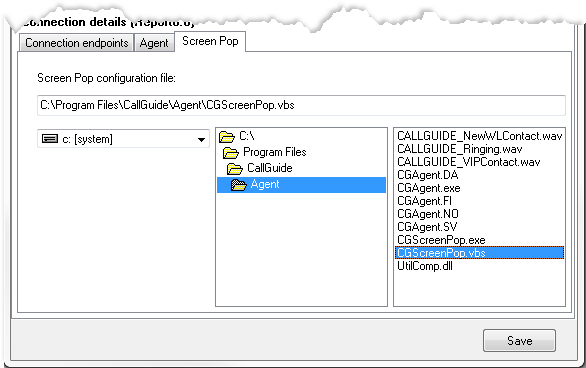
For ACE Interact, the path and file name of the script file can be changed via the ACE Screen pop tray icon. See ACE Screen Pop.
To display a button to manually perform screen pop associated to a contact in ACE Interact and ACE Agent , choose Manual screen pop available in client settings. See ACE Agent default settings