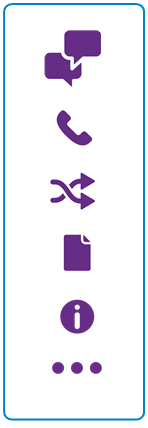To configure the Proactive Web rules in ACE Admin you need to know some basic terms.
Qualification types
What the surfers shall have done to see an offer, is ruled by different Qualification types:
- Behaviour qualification - ”Specific movement pattern”
- Direct qualification - ”Click on button”
Direct qualification requires more JavaScript integration on the web pages than behaviour qualification.


Evaluation constraints
What ACE shall control before an offer is presented, is ruled in combinable Evaluation constraints:
- Opening hours
- Agents available
- Number of contacts in queue
- Strictly proactive, automatic check that offers can be made from time, agents, queue, and more factors.

Offer types
What the surfer can be offered, via belonging web forms, is one of the following Offer types:
- Chat and Callback.
- Chat.
- Callback.
- Adapted, connected to an entrance in your ACE solution.
- Adapted, without connection to any specific ACE settings.