There may be regulations within your company, restricting the amount of agent identity to be presented to the customers. How to present the agents’ names is configured in the middle part of the Chat entrances window, under the headers Agent name in chat, and Agent name in messages respectively.
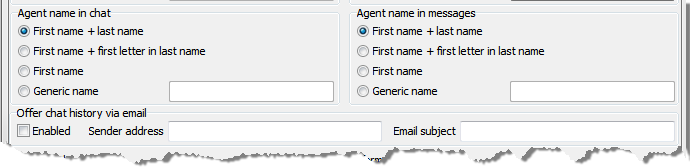
There are two ways in which you can present the agent names:
- Agent name in chat
- The name specified as sender in the agent’s chat entries, shown in the chat history in both ACE Agent, and the chat client. The name is followed by a time stamp for each entry, such as e.g. Curt 10:23:05.
To present the agent’s first name is default. - Agent name in messages
- The name presented in all remaining contexts in ACE Chat, e.g. in messages, and next to the chat history in the customer view, where the name of the current agent can be shown as an addition, e.g. You are now chatting with our company expert – Curt Jones. Default value is to present both first name and family name.
The following options are available for presentation name in the chat client:
- The agent’s full name, Curt Jones.
- The agent’s first name and the initial letter of the family name, Curt J.
- Just the first name, Curt.
- A generic name, such as e.g. Agent. What you enter here will be used as a term for all agents. Note that the presentation of agent identity in chat history is the same in both ACE Agent and the chat client. A generic name, such as e.g. You, could be confusing to the customer.
For the three uppermost variants, ACE will use the name configured per agent in the User | User accounts menu choice in ACE Admin.