Via the Routing | Template queues and waiting lists... menu choice, it is possible to view and modify templates for queues and waiting lists of the types Personal, and Routing missing.
Basic information about what personal queues and waiting lists are found in Basics about queues and waiting lists. Routing missing is used for queues and waiting lists that shall receive contacts where correct routing is missing. To handle skill-based queues and waiting lists, see Add new skill based queue or waiting list.
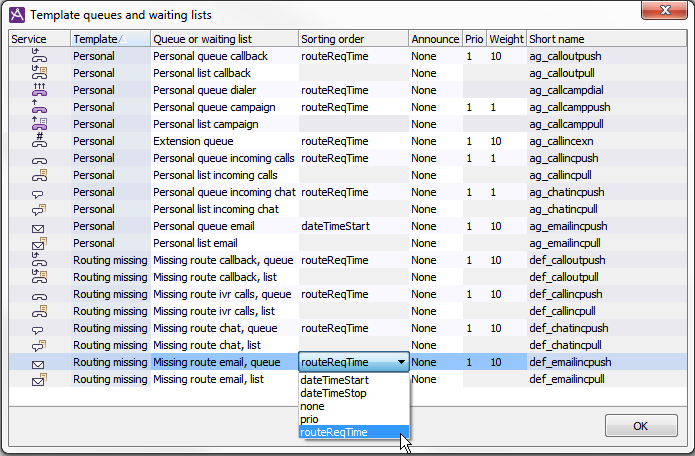
The configurations are completed service by service. Each service has its own row in the table. This means, for example, that all agents’ personal queues for telephone calls are configured in the same way. The symbols in the column Service are the same as for skill based queues and waiting lists.
In the Template column you see Personal and Routing missing templates.
- Personal
- When an agent logs in to a service, a personal queue or waiting list is automatically created for that service. Whether contacts are to be routed primarily to a personal queue, and secondly to a waiting list, or the other way around, is ruled per media in a system parameter. A personal queue/waiting list is served by one agent only. When the agent logs out from a service, the queue/waiting list disappears.
- Routing missing
- The purpose of queues and waiting lists named Routing missing is to receive contacts if there is no correct routing. The Routing missing template is the model for the queues and waiting lists that are automatically created for each organisation area. When the agent logs in to services in ACE Agent he/she is at the same time always logged in to these basic queues and waiting lists that apply for the organisation area.
In the Template queues and waiting lists window you cannot add or remove templates. You can, however, make changes in the following columns:
- Queue or waiting list
- Enter the name of the queue or waiting list to be shown in ACE Agent.
- Sorting order
- Select from the drop-down list how ACE is to sort contacts in the queue/waiting list. Sorting order works in the same way as for skill based queues and waiting list.
- Announce
- Select Yes if agents serving this queue shall be notified when a contact arrives.
- Prio
- Choose how the queue is to be given priority compared with other queues. The highest priority is the lowest figure (1).
- Weight
- Choose weight factor (complement to Prio above). The selected figure gives priority to calls with regard taken to how long a call has been waiting in queue.