Skill based queues and waiting lists are always organisation or company specific and are created in ACE Admin, in the Queues and waiting lists window that you access via the Routing | Queues and waiting lists... menu choice. Collaborating callback queues are linked to the skill based queues and waiting lists in the same window.
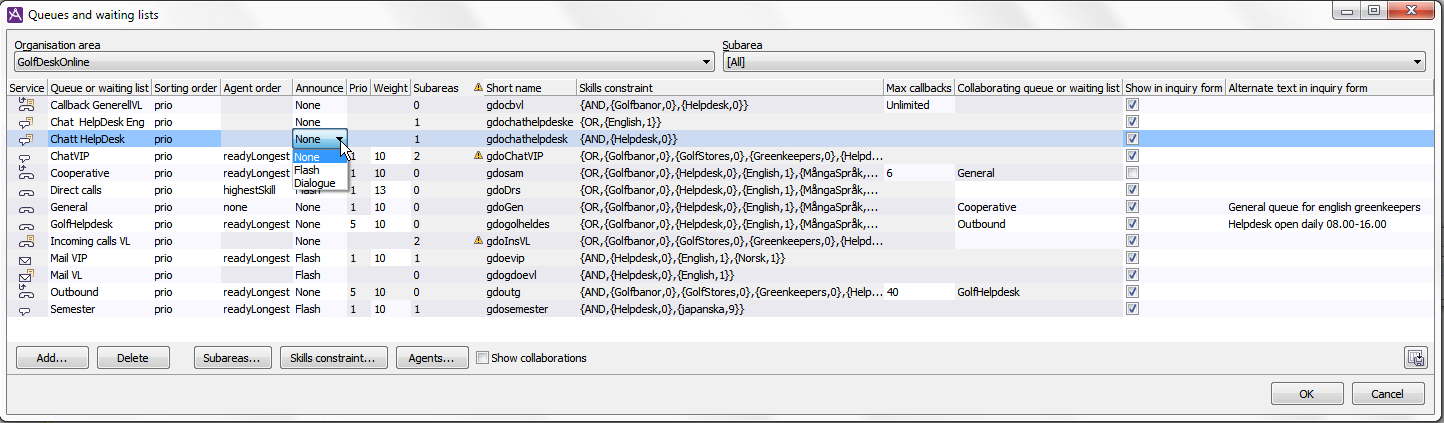
Personal queues and waiting lists, as well as for the queues and waiting lists used when there is no routing, are handled in a separate window, under Routing | Templates for queues and waiting lists menu choice. These templates are pre-defined and cannot be removed.
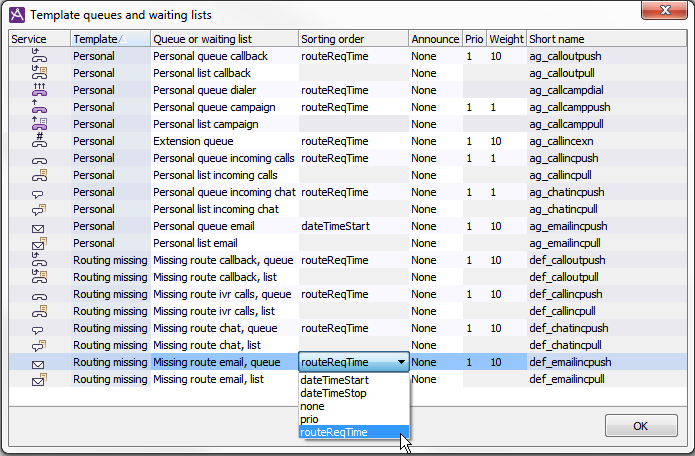
Queues and waiting lists for outbound telephony of the campaign type are connected to specific queues and are administrated in the Campaign window, under the Media | Outbound telephony menu choice.
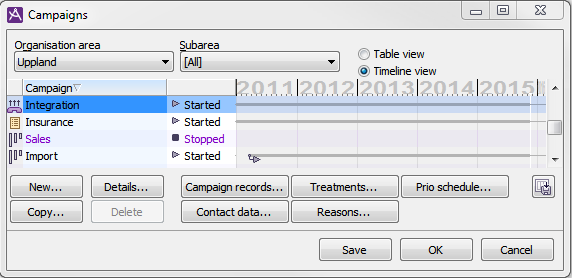
Access rights and affiliations for skill based queues
Each queue and waiting list belongs to a particular organisation area. Only contacts that come in via entrances in this organisation area can wait in the queue/waiting list. One exception to this is contacts that have been escalated to the organisation area via an escalation point.
The queue’s/waiting list’s affiliation to subareas is mostly related to access rights; a queue’s/waiting list’s subareas affect an administrator’s potential to configure the queue/waiting list and view statistics for it.
Only agents affiliated to the organisation area can serve the queue/waiting list.
A queue/waiting list can also belong to one or more of the organisation area’s subareas. The queue’s/waiting list’s subareas only indirectly affect which agents that can serve the queue. An agent can only be given skills belonging to the same subareas as the agent. A queue can make demands for skills belonging to the same subarea as the queue. But a skill can belong to several subareas, making it possible for agents from other subareas to serve the queue.