Under File | Product versions… menu choice you see which version of various sub products and other parts of ACE that are currently being used, and have been used historically in the current installation.
The Product versions window has two tabs.
- Versions most recently used shows the versions that were used last, and are normally still being used.
- Product history shows versions that have been used before.

Versions most recently used
The Versions most recently used tab does not necessarily show the latest of all the versions used in an installation. If an older version was used most recently, this older version will be shown in the tab.
Here you also see information about the some open interfaces. If any of these open interfaces is not listed in the tab, it is not used.
- Agent Interface - CRM Server
- Presence Adapter
- Callback Interface - Web Service
- Campaign Interface
- Historic Data Interface
- Interaction View Interface
- Pulse Interface
- Real time & Workforce Interface
- Recording Interface
- Statistics and Workforce Interface
- Supervise Interface - Web Service
- Work Item Interface
The version information of the interface follows the version of the ACE sub product implementing the interface, e.g. ACE Database.
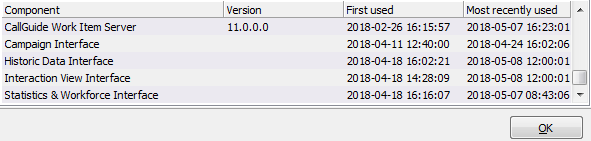
Product history
To see the complete history for a certain sub product, switch to the Product history tab.
Here you see all versions of each sub product ever detected by the system.
You can not cannot modify any information in the window.

Each sub product (or equivalent) is described by its name, the version’s designation and the following two time stamps.
- First Used shows when the described version was first taken into use. More specifically, this time generally relates to the first start-up. In the case of ACE Database, the time relates to when the installation took place and for ACE IVR this is the time when the IVR version connected to ACE Server, provided that the IVR in your ACE solution is configured to inform the database of the version.
- Most recently used relates to the most recent start-up. In the case of ACE Database, the time relates to when the installation took place.
If a particular version has been used repeatedly, with the use of other versions in between, the time interval between First used and Most recently used will also cover the use of the other versions.