Access rights and other necessities are described in Basic facts about Interaction View.
In ACE Admin, the Interaction View | Storage rules window, you specify if, and for how long, various interactions are to be stored.
- Choose Organisation area
- Tick the type(s) of media you want to store interactions from.
- Email interactions include archived emails and attachments.
- Chat interactions is seen together with the full chat history.
- Enquiry calls are automatically stored, if they are initiated for a contact type configured to be stored in Interaction View.
- To follow regulations on how long personally identifiable information (PII) may be stored, or to prevent database overload, set the number of days archived interactions are to be stored.
- To make exceptions from the organisation area rules, set limits to the storage time per Task type.
- Save with OK. Changes take effect immediately. However, interactions destined to be deleted due to storage time will not be removed until the following night.
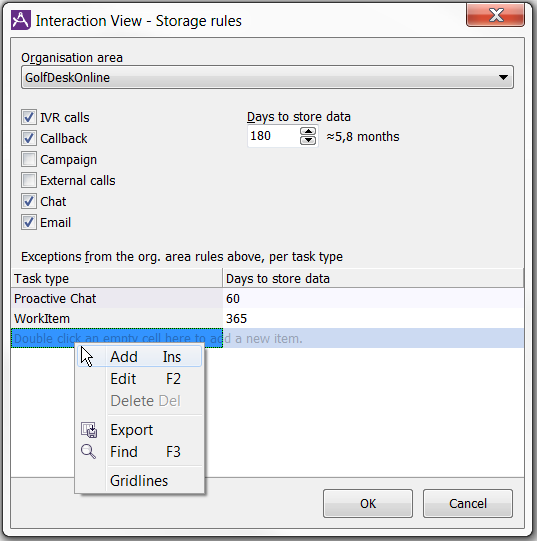
Also see Interaction View in ACE Admin.
When escalating a contact from an organisation area where the storage configuration prescribes that the contact is to be stored, this configuration will be used regardless of the configuration for the area the contact is escalated to. If, one the other hand, the contact escalates from an organisation area where the storage configuration prescribes that the contact is not to be stored, this configuration will be used regardless of the configuration for the area the contact is escalated to.