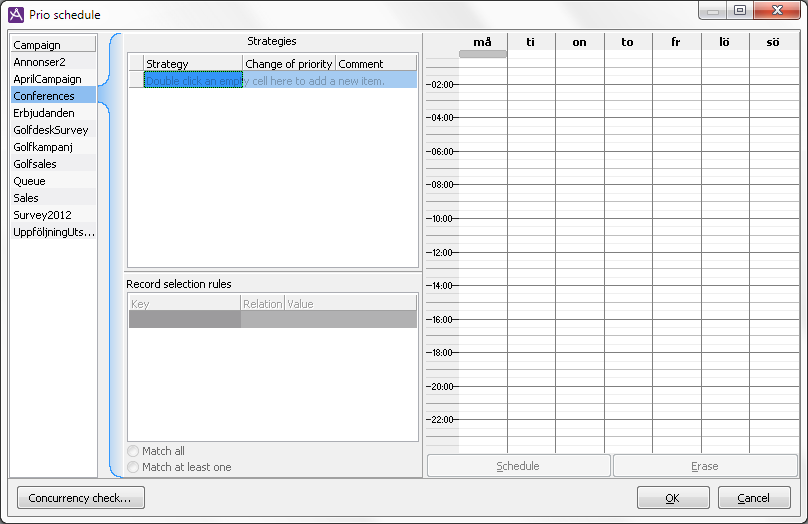A campaign can contain address material for various customer segments, such as students and senior citizens. Furthermore, these segments can be divided into smaller groups, e.g. by zip codes or area codes. To increase your chances of reaching those being called, you can concentrate the dialling for a specific category or records to a certain time of the day and/or certain days of the week.
With the Prio schedules feature you can, for each campaign, configure so-called priority strategies. One strategy may be to call senior citizens early in the evening and student later in the evening, or to prioritize the countryside for weekdays and cities for weekends. Strategies can also be built by combinations of these examples.
Thus the prio schedule temporarily changes the priority for a selected group of records in the campaign.
Prerequisites and preparations
You can have several different strategies for the same campaign, or none at all. All kinds of campaigns can have a priority strategy. When you copy a campaign, the priority strategies come along. Priority strategies should not be used together with changed priorities via treatments, ruled treatments, or manual priority changes for records via ACE Admin. One of the advantages of using priority schedules instead of e.g. pausing some records, is that you avoid starvation in the campaign. When there are no more high priority records left to call, ACE automatically moves to the records with a lower priority.
Relative priority
Personal campaign records are always routed to the agent’s personal campaign queue before general records are fetched (unless the personal campaign queue is configured to have a lower priority than the general campaign queue, which is not advisable.)
During the hours when there is no specific scheduled priority strategy, the campaign records will have their normal priority. Personal call records are not affected by a change in priority for the campaign records. Records, where agents have promised to come back later, but not in person, and the records, whose last feedback was Busy tone, will continue to be handled with priority, if the system is configured to treat such records with priority.
Values for contact data keys
Before you start creating strategies for a campaign, you need to find out which contact data keys there are in the address material. To pick the records to have their priority changed at a given hour, you must be able to specify values that the records may contain, or several contact data keys.
The Prio schedule window
The Prio schedule window, where you select record categories and specify the time when the dialling priority for these categories shall be changed, is opened with the Prio schedule... button at bottom right part of the Campaigns window, found under the Media | Outbound telephony | Campaigns... menu choice.