When you click on Surveys in the main menu, a list with all your surveys is opened. After starting the creation of a survey, via New survey button or Copy icon by a chosen survey, you see four tabs
Under the Questions tab you create all kinds of survey questions, for both web and telephony surveys. In addition to different types of questions you can, for web surveys, also add headings and page breaks.
On the Questions tab there is a drop-down menu where you can choose between four types of questions:
- Single choice. See Design - Single choice question.
- Multiple choice (Web). See Design - Multiple choice question.
- NPS. See Design - NPS question.
- Free text (Web). See Design - Free text question.
For web surveys you also can influence how the questions are presented, by adding:
- Heading (Web)
- Page break (Web)
Also see Add page breaks and headings per page.
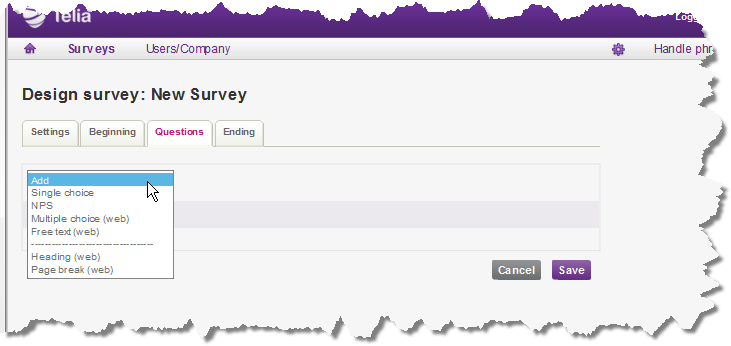
Questions - add, remove and change positions
To remove a question/heading/page break you just click on  .
.
To change positions for questions/headings and page breaks you place your mouse pointer on the relevant row, either on the  arrow symbol to the left or to the right of the text, hold down your left mouse button and drag the row to the position where you want it.
arrow symbol to the left or to the right of the text, hold down your left mouse button and drag the row to the position where you want it.
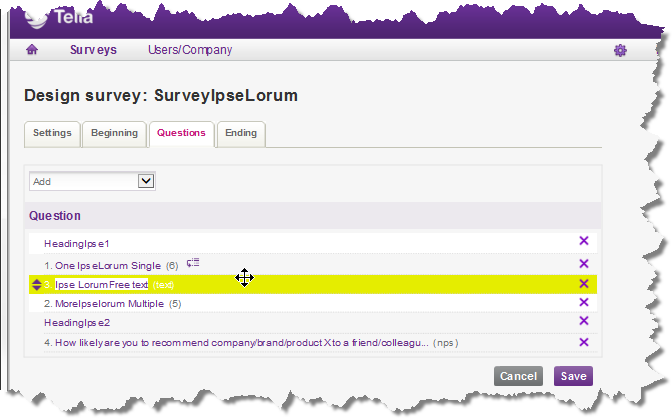
When you save your survey, with  . ACE Survey checks to see that there are no page breaks at unsuitable positions, such as at the beginning or at the end or directly after each other.
. ACE Survey checks to see that there are no page breaks at unsuitable positions, such as at the beginning or at the end or directly after each other.
You can add, remove or change position for questions, headings and page breaks even after a survey has been put into use but then you must remember that statistics can be misleading.