Quick Query is a functions area in Business Analyzer, between Queries to the left and the search result to the right. If you have selected a pre-defined query under Queries and maximized the Quick Query functions area, you see the name of your selected query also at the top under the Quick Query header. You can adapt this query by specifying in more detail what you want to search for. Under the Quick Query header you see other headers, such as Date/Time.
If the fields beneath each respective header are not visible, you maximize with  . Then proceed like this: Select Complete or Segment according to the recording method used. The rest of the parameters can be changed optionally.
. Then proceed like this: Select Complete or Segment according to the recording method used. The rest of the parameters can be changed optionally.
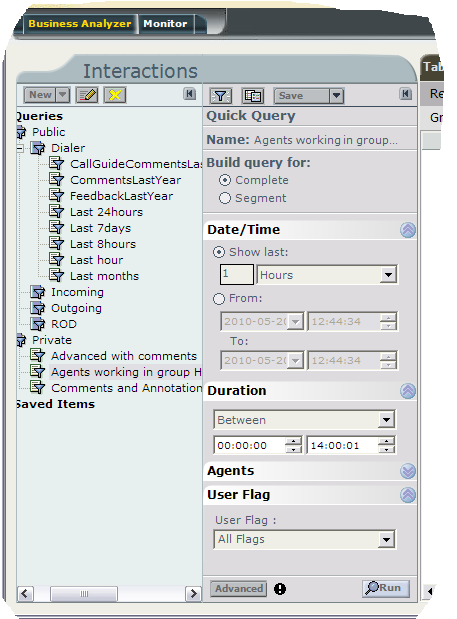
Date/Time
Specify the time since the calls shall have been recorded, in number of hours, or between two times/dates.
Duration
If you, for example, want to filter away brief calls, then only search for calls that are e.g. longer than 1 minute, i.e. you specify the duration of the calls.
Agents
If you know who handled the call you are searching for, you can select a group or a name from a list.
User Flag
Choose whether you want to search among recorded calls that have been labelled with a specific flag.
 runs the query with your search criteria towards the database.
runs the query with your search criteria towards the database.
 clears, in order for you to be able to make a completely new Quick Query.
clears, in order for you to be able to make a completely new Quick Query.
 saves your search criteria for you to be able to use them again at a later occasion. As you cannot/are not allowed to change anything in the public folders, you must specify where in the structure under Private your new search query shall be saved.
saves your search criteria for you to be able to use them again at a later occasion. As you cannot/are not allowed to change anything in the public folders, you must specify where in the structure under Private your new search query shall be saved.