To the left in Business Analyzer | Interactions you see, in a tree structure, ready-made alternatives for search filters. These are public and can be seen by everyone with the privilege to log in to NICE Engage®. You can use the search filters for immediate search but you can also regard them as templates where you can alter the most commonly used selections; date and time, the duration of the call, and agent. You do this in the Quick Query field.
You can also choose exactly all criteria for what you want to find. You create more detailed search queries in a separate window, Advanced Query that is opened with a specific button at the bottom of the Quick Query functions area, seen in the overview picture above.
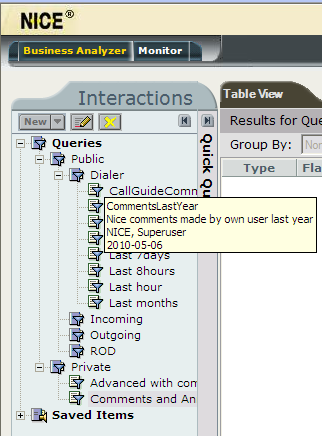
The ready-made search filters are, in ACE Recording grouped per call type, such as Dialer, for campaign calls made via ACE Dialer. Under Dialer you find filter options for searching campaign calls for times of varied length back in time and with various types of comments.
If you move the mouse pointer of the name of the search filter you get more information about which criteria that shall be fulfilled for the records to be fetched from the database.
You can, if you have the privilege, make a specific search query being run towards the database each time you open the Business Analyzer | Interactions.