During a call in progress you may make calls to make an enquiry, e.g. to a colleague within or outside ACE and then choose between the functions:
- Alternate
- You alternate between the original call (e.g. a calling customer) and the enquiry call (in most cases a colleague).
- Conference
- You create a three-party call where all concerned (the calling customer, the colleague you called and yourself) can talk with each other.
- Transfer
- You hand over the customer call to the colleague you called.
- Retrieve
- You take the original customer contact back.
Enquiry includes an incoming and an outgoing call. For some businesses there is a need for communication with several calling customers simultaneously to solve a matter. The agent then needs access to the same functions as for an enquiry, without having to call a colleague. This is done with the Associate function, available if it is included in your technical environment. By associating a parked call with a call in progress, Alternate, Conference and Transfer may include one agent and two external customers.
What is needed to enable the Associate button is that
- the ACE solution you are working in is equipped with IVR machines that can handle both parking and association,
- you have the access right to park calls,
- you have the access right to associate parked calls with calls in progress,
- you have a call in progress as well as a parked call in the Contacts in progress area.
The Associate button
The following sequence shows an example of when and how the Associate button is used:
- You are on the phone with customer A, i.e. call A is in progress.
- Customer B makes a call and this call is answered by a colleague sitting next to you. Your colleague becomes aware of the fact that call B concerns the same task as the one you are handling, and places call B in your personal queue.
- You park call A.
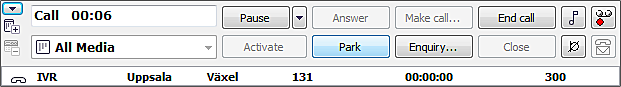
- You accept call B.
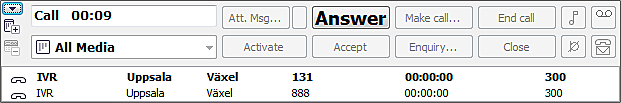
- You talk to customer B and become sure that the calls A and B concern the same matter. You want to be able to quickly alternate between the calls A and B, maybe even talk to both A and B at the same time, and even possibly leave the call to let A and B continue talking without you. You click on the Associate button.
- When you click on Associate, the earlier parked call A becomes your call in progress. Call B is muted, i.e. you can talk to A without B hearing you.
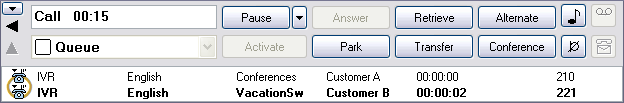
- If you have several parked contacts, you see the associated contacts at the top of the list of contacts in progress. Call B is at the top and the active call with customer A is seen in bold. A circle by the telephone icons shows that these contacts are associated with each other.
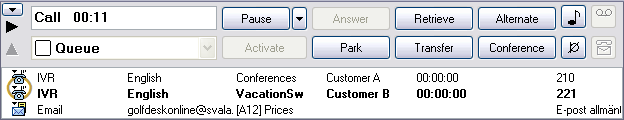
- Now that call A is the active call you may choose between the functions below:
- Park – Call A is parked in the IVR and call B becomes active.
- Alternate – You alternate between A and B. Call A is muted and call B becomes active. When you have alternated back to call B only the Alternate function is available.
- Conference – You create a three-party call where all (A, B and yourself) can talk to each other.
- Transfer – You hand over the active call to the inactive one, i.e. call A and B are connected and you leave both calls.
- Retrieve – Call A is ended and call B becomes active.
If there are several parked calls, you first have to select the parked call that is going to be associated with the active call, to enable the Associate function. If the parked call is parked in an IVR that does not support call association, the Associate button is not enabled.
End associated calls
When a call is ended - by you or by any of the customers A and B - this is handled in different ways depending on the situation in which the calls are ended, and also depending on the type of call. Generally speaking, you have to manually clear the Contacts in progress area by activating (double-clicking on) the parked ended contact, if the inactive party ends the call first. If the calls have a task type, a sort of label attached to contacts to be able to follow them up in statistics, you then end up in Wrap-up status.
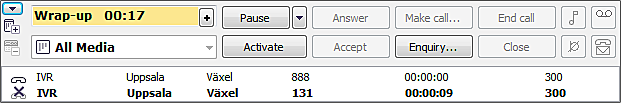
At transfer you are the one hanging up and ending the calls with both customers at the same time. You then end up in wrap-up for Customer B (if wrap-up is relevant). The other parked and ended call (Customer A), also remains in the list of contacts in progress (if wrap-up is relevant) until you have manually activated the contact by a double-click.