This is how you access your messages, voice mail and recordings in ACE Voice:
- Log in to ACE Voice Web.
- In User view, go to Inbox | My inbox.
- To listen, select a row and click on Play
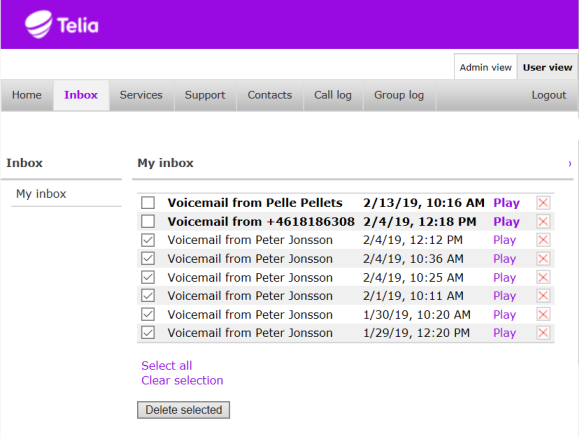
This is how you delete:
- Specific message - click on X.
- Multiple messages - click the check-boxes to the left and choose Delete selected.
- All - choose Select all and then Delete selected.
Access to a Unified Inbox requires a Unified Messaging Inbox license.
Also see Handle voicemail via ACE Softphone, Handle voicemail via desktop phoneand Recording via ACE Voice.