In the Locations, switches, and access codes window, Access codes, extension locations tab, you process information about the prefixes for extension locations for delivery concerning a specific organisation area, i.e. access codes that allow
- an agent to call another agent at another extension location within the organisation area,
- an IVR to move a queued call from an IVR location to an agent at another extension location.
Note that only in exceptional cases is there any reason for configuring access codes between extension locations. Normally, the intelligent number handling estimates which number to be dialed between two extension locations.
Add access code for extension location
To add an access code for an extension location, proceed as follows:
- Select Organisation area.
- Select From location and To location from the drop-down lists.
- Specify Prefix for delivery, if any.
A calling party within ACE calling from From location to To location will add this prefix before the extension number. If no prefix is required, leave empty. - Choice of delay is not used in newer system but in order for the extension location’s access code to be used by the system, the value must be other than ‑1=Undefined.
- Save with OK.
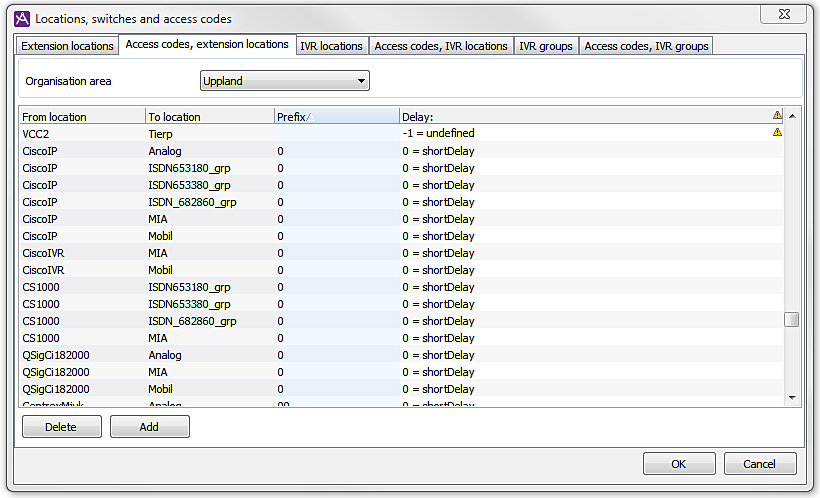
If there is a warning triangle in a row, this means that this row contains faulty, or not yet made, configurations. ACE Admin gives a warning when you close the window and the rows will not be used until corrected.
Modify or remove access code for extension location
Modifications and removal are done in the same way as for other tabs. The following is unique for the Access code for extension location tab:
- Prefix and Delay can be changed directly in the list.
- From location and To location cannot be changed.