You can make a copy of an address book, or of a separate folder, by exporting it to a data file.
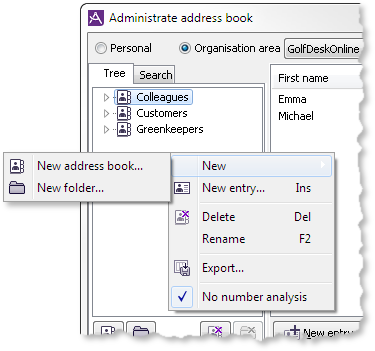
To export the contents of an address book, or a separate folder, you proceed like this:
- Right click on the selected address book, sub folder or somewhere in the list with selected entries to open a context menu. You open the same menu using the context menu button on your keyboard.
- When you select Export in the menu, a window is opened, where you can choose whether the file shall be processed in Excel, as an ordinary Excel sheet or in an Excel file with comma separated values, or whether it shall be converted into a text file.