The installation of the ACE Report application and configuration of connection to the ACE system can be automated in company unique packaging of the software. If this is not applicable at your site, you need a license and the set up kit for the ACE Report application.
Details about the installation are found in a document named Installation manual ACE clients.
Configuration of connection to the ACE system is done with the tool Configuration Utility.
Necessary system parameters are set in ACE Admin’s Systems parameters window.
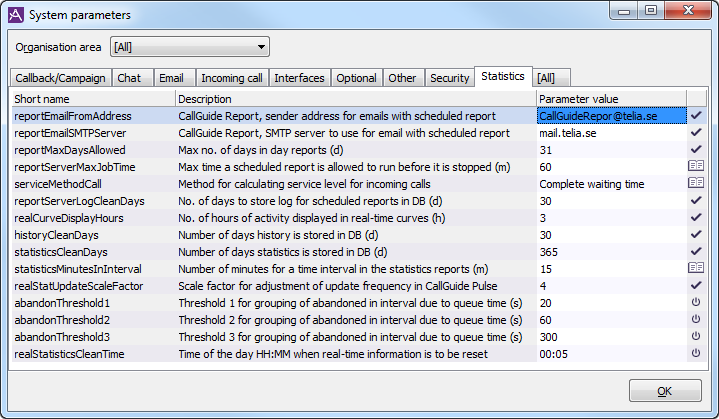
Choice of language
You can choose whether you want to see the ACE Report application with its reports in English; Swedish or Finnish. If your computer is set to display English only English texts will be seen. To see ACE Report with i.e. Swedish text you require:
- The ACEReport.resources.dll language file in the sv-SE folder where ACE Report is installed.
- Either have Swedish display language installed on your computer (that is, Swedish language pack for menus and dialogue panes) or you must add
-Lang Swedish
in the shortcut starting ACE Report, as in the following example"C:\Program Files\ACE\Report\ACEReport.exe" -Lang Swedish
You can read more about this in Operation Manual ACE.