In this section you find descriptions of how to handle user administration in ACE Recording.
Import of users from ACE
Users that are assigned one of the access functions Execute be recorded automatically or Execute record call on demand in ACE Admin are automatically transferred to ACE Recording every night. Only new agents and basic changes (names and e-mail addresses) are transferred automatically.
Agents cannot be removed from ACE Recording by removing them from ACE Admin. Deletion of agents in ACE Recording is always performed manually.
New agents are located in a group called Import group (Do Not Delete). From this group, you can move the agents to the group where it belongs.
Administration of users and groups
In the basic installation of ACE Recording, four groups are initially created by Telia Company personnel in the Users Administrator application:
- Administrators - your administrators
- Import Group (Do Not Delete) - imported agents from ACE Admin
- Example Group - an example of a user group
- Telia Admin - Telia Company personnel
In the Users Administrators application, the administrator can create a group structure that suits your organisation, e.g. a structure that corresponds to your organisation areas and sub-areas in Telia ACE. In the Example Group, built-in access profiles are used, but you can easily create your own access profiles to suit your organisational requirements.
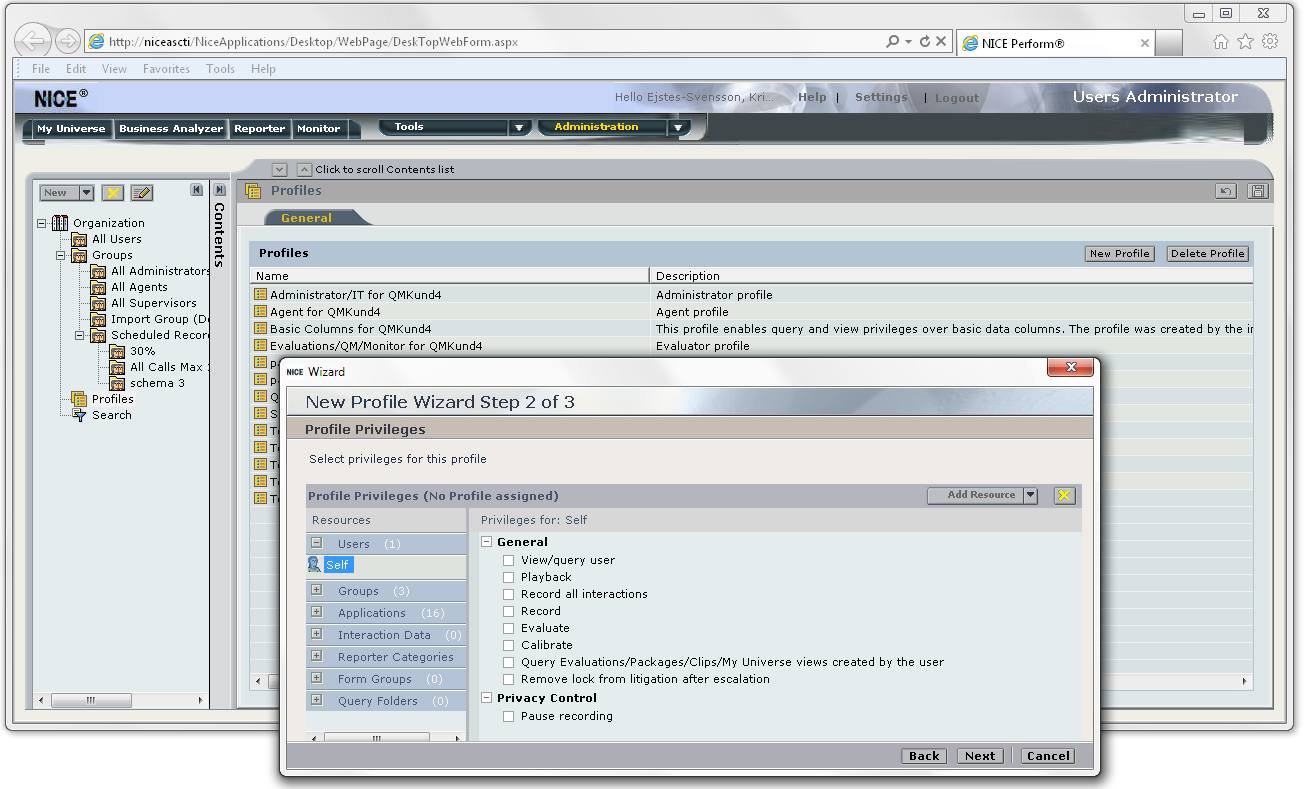
This tool is described in the Users Administrator Guide.pdf found in the NICE Engage manual suite.