Select View | Connection Endpoints... or click on the  button to see information about how many Telia ACE applications are started right now in your system per connection endpoint.
button to see information about how many Telia ACE applications are started right now in your system per connection endpoint.
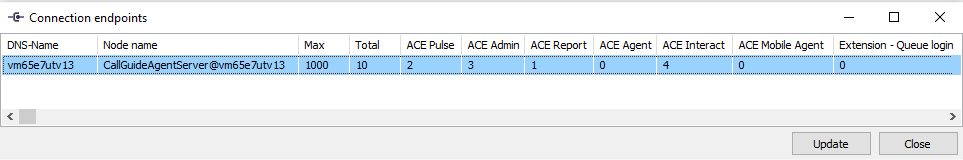
- DNS name
- Computer address.
- Node name
- Agent Server’s internal name defined in Configuration Utility.
- Max
- The maximum number of clients allowed for this connection endpoint.
- Total
- Total number of clients logged in at the moment to the connection endpoint.
- ACE Pulse
- The number of ACE Pulse and ACE Monitor currently logged in to the connection endpoint.
- ACE Admin
- The number of ACE Admin currently logged in to the connection endpoint.
- ACE Reportt
- The number of ACE Report currently logged in to the connection endpoint.
- ACE Agent
- The number of ACE Agent currently logged in to the connection endpoint.
- ACE Interact
- The number of ACE Interact currently logged in to the connection endpoint.
- ACE Mobile Agent
- The number of ACE Mobile Agent including agents logged in via the open interface Agent Interface - CRM Server currently logged in to the connection endpoint.
- Extension - Queue login
- The number of Extension - Queue login currently logged in to the connection endpoint.