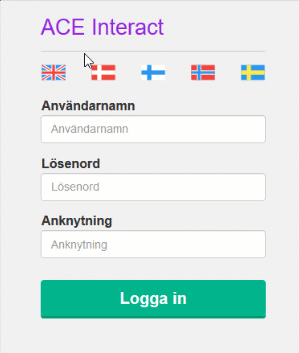First see Before you start using ACE Interact. Then do like this to start:
- Open your web browser
- Browse to the web page for ACE Interact
The first time you log in you need to enter data that is later remembered by the system. This is how you do the initial two step sign-in:
- Select preferred language.
- Enter your ACE Username, your Password and a telephone number or Extension.
- Click on Login to open the page where you select your Location name.
- Click on Login to open the ACE Interact start view.
The next time you only have to enter your Password, and click on Login once.