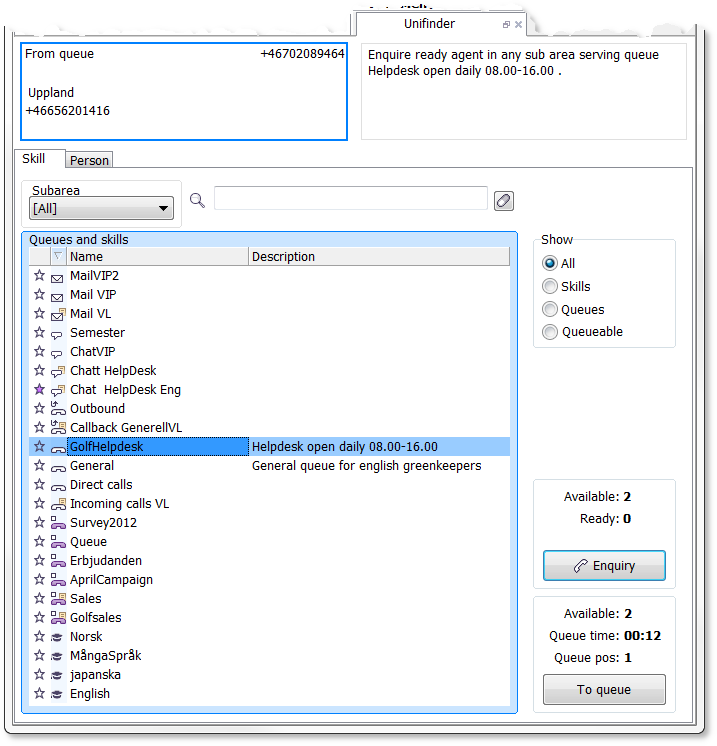Via the ACE Agent, Unifinder Skill tab you make enquiry calls to colleagues with a specified skill, belonging to a certain subarea or serving a specific queue. You can also place a contact in a selected queue.
- Optionally, select a Subarea.
- To find a specific queue or skill, type in search field
 . The matching characters are underlined.
. The matching characters are underlined.
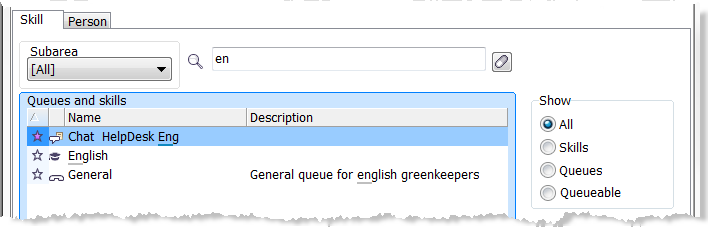
- To narrow down the list, tick what you want to see, under Show.
- All
- All queues and skills.
- Skills
- Only skills
 .
. - Queues
- The queues you have access to.
- Oueueable
- The queues where you as an operator can place the present contact into. See Place contacts in queue.
You can sort by any column, to e.g. get favourites ![]() on top.
on top.
Mark a Queue or a Skill to see status information about the selected item.
For enquiry you can see the number of Available and Ready colleagues logged in to the enquiry service, serving the queue or having the selected skill.
For placement in queue you can see the number of Available colleagues serving the queue, together with the estimated Queue time and Queue position for your contact.
- To call to the first ready colleague, click on Enquiry.
- To place a call, an email or a chat in selected queue, click on To queue.