Unifinder has two tabs, Skill and Person. Which of the tabs that is on top when you open Unifinder, depends on where you closed the last time.
You see different quantities of content, depending on which UC system that is connected to your ACE solution, what your access rights are, and whether Unifinder’s various flexible fields are collapsed or expanded.
On the overview picture below you see ACE Agent. The Unifinder support function is maximized, with the Person tab at top. Since the logged-in user has operator access rights, you see operator functions such as operator customised call information as well as tabs to set activities and to view operator information for found people. As the connected UC system in this example is CMG, there are fields for detail search and the found person has more than one activity.
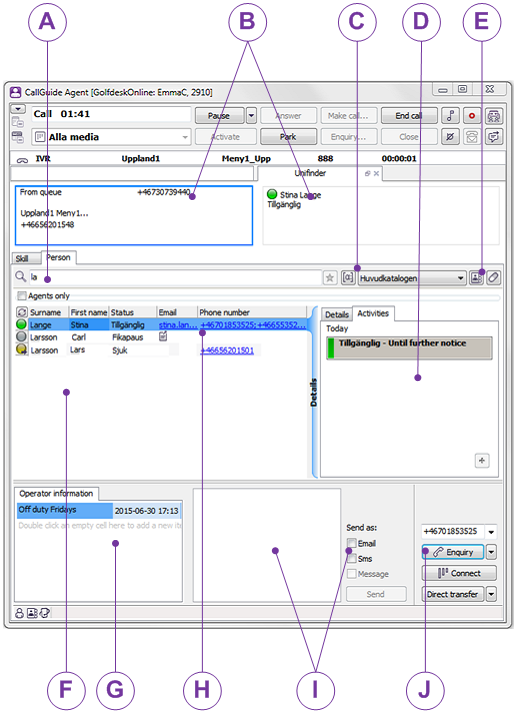
- Pick one company’s directory to search in
- Search name phonetically
- See more or fewer detail search fields
- Make call directly from Address books
- Clear all before new search
- Select Favourite number
- internal message
- SMS
- Select among numbers
- Make call
- Call through
- Make enquiry
- Connect
- Direct transfer