Sometimes contact data keys can be of use in several contexts. The name that was given to the contact data key in the Contact data, basic configuration window may not always be suitable. Via the Contact data, exception names window under Organise | Contact data, exception names menu you can, if needed, change this per contact type.
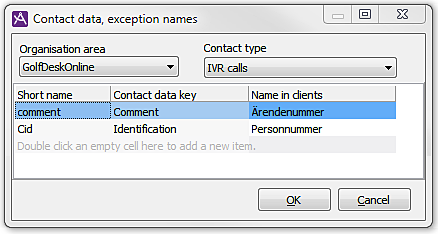
Add exception names
To add a new exception, double-click in either of the Short name or Contact data key fields on the last, empty, row. You then get a drop-down list where you can choose which key to change. Available choices are those specified in the Contact data per contact type window. Then click in the box and enter the new name for the key for this contact type.
Delete exception names
To delete an exception, first select the exception to be deleted and then press the Delete key. The change is not saved until you change organisation area (you receive a question whether you want to save the changes) or when you click on OK. Should you press Delete by mistake you can click on Cancel and no changes will be saved.
When you have deleted an exception name, the name configured in the Contact data, basic configuration will be used.