Telia ACE is built by a number of components, offered as user licences, individual licences, and system licences. The user licences require one licence for each concurrently logged-in user. Individual licences require one licence per configure user.
The File | Licence... menu choice is used to specify a new licence key and to see what this key entails.
The licence key controls which functions that are available in an installation and how many simultaneous users of each sub product that are allowed.
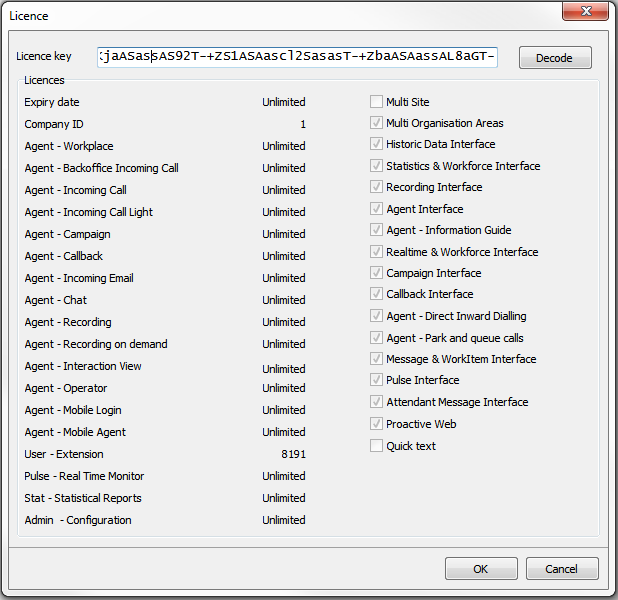
This picture of the Licence window is not an authentic example as the number of licences is set to unlimited.
The Licence key field is the only field in the window that the user can update. This field is used for specifying a new licence key. When a new key has been specified you can see the result by clicking the Decode button. The information in the rest of the window is then updated to reflect this key. If there is any problem with the key, ACE will announce this in a dialogue box.
Enabling the licence key
For increases in the number of licences (e.g. number of simultaneous users) for a function, it is sufficient to click on the OK button to enable the licence key.
If the new licence key includes add or remove functions, these functions are normally only enabled or disabled when ACE Server is restarted. The exception is for the following open interfaces where it is sufficient to click on the OK button:
- Agent Interface
- Callback Interface
- Pulse Interface
- Presence Adapter
The Cancel button is used to leave the window without changes.
The licence key is designed for ACE to discover most mistakes made when the licence key was entered (e.g. incorrect entry of a character). If a mistake is discovered, ACE announces this in a dialogue box.
- The Expiry date field shows for how long the licence is valid.
- The Company identity field shows which ACE customer the licence is valid for. The identity is expressed with a customer number which is rarely of interest to anyone other than Telia Company’s personnel.
Licence per sub product
The licence controls how many users that are allowed to be logged in to each ACE sub product at the same time. The licence does not control how many instances of the programme that are installed, but checks how many are used right now. Each time a sub product is started, or an agent logs in to a certain service, a licence share is booked. The part is released as soon as the sub product is closed or when the agent logs out from duty. For each of the following sub products, the number of users who may be logged in at the same time is shown in the tables below.
|
Licence name
sub product
|
Definition |
|---|---|
| Agent - Workplace | Number of allowed simultaneous users logged in to ACE Agent. Also at login via CRM interface, with ACE Mobile Agent and at mobile login, a licence for Agent – Workplace is used. |
| Pulse - Real Time Monitor | Number of allowed simultaneous users logged in to Pulse or ACE Pulse in mode Monitor. |
| Report - Statistical Reports | Number of allowed simultaneous users logged in to ACE Report. |
| Admin - Configuration | Number of allowed simultaneous users logged in to ACE Admin. |
Licence for services in ACE Agent
The licence rules how many users there may be logged in to each service in ACE Agent. In other words, an agent logged in to ACE Agent can use up one or more licences of different kinds.
|
Service licences -
ACE Agent
|
Definition |
|---|---|
| Agent - Backoffice Incoming Call | Number of simultaneously logged in to service for Enquiry for call in ACE Agent. The licence counter states the number of licences for clients that are expected to never choose work level queue, i.e. pure backoffice logins.
The actual number of clients allowed to log in simultaneously to the service for enquiry is, however, the total of all licences in this table. The actual number of clients that are allowed to log in simultaneously to the service for enquiry is, however, the total of the following licences, which are all described in this table.
|
| Agent - Incoming Call | The licence counter states the number of clients simultaneously logged in to service for incoming calls in ACE Agent incoming calls The actual number of clients allowed to log in simultaneously to services for incoming calls in ACE Server is however the total of Incoming Call, Incoming Call Light, Mobile Login and Mobile Agent below.
An example: If you have 20 Agent Workplace licences (described in section Licence for services in ACE Agent) distributed on two different service licences such as 10 Agent – Mobile Login and 10 Agent – Incoming Call the eleventh person trying mobile login can use a licence for Agent- Incoming Call, unless all of them are already in use. |
| Agent - Incoming Call Light | Number of simultaneously logged in to service for incoming calls in ACE Agent in Light Mode. |
| Agent - Campaign | Number of simultaneously logged in to service for campaign in ACE Agent. |
| Agent - Callback | Number of simultaneously logged in to service for callback in ACE Agent. |
| Agent - Chat | Number of simultaneously logged in to service for incoming chat in ACE Agent. |
| Agent – Co-browsing | The number of simultaneously logged-in agents to ACE Agent with the access rights to use ACE Co-browsing. One licence is used when you start ACE Agent with a user having the corresponding access function. |
| Agent - Incoming Email | Number of simultaneously logged in to service for incoming email in ACE Agent. Also includes outbound email, used e.g. for automatic sending of chat history by email to the chatting customer. |
| Agent - MobileLogin | Number of simultaneously logged in mobile agents. |
| Agent – Mobile Agent | Number of simultaneously logged-in to service for incoming calls with ACE Mobile Agent. One licence is used when you log in to the service. |
| Agent – Unified Communications | Package user licence including the following licences: Agent - Workplace, Agent - Incoming Call, Agent - Email, Agent - Chat, and Agent - Callback. |
Most service licences concern media and direction. However, services often also have the queue and waiting list (push/pull) dimension. Therefore, a service licence can provide access to two services, such as Agent – Incoming Call providing access to Incoming calls, queue, and Incoming calls, waiting list. When you use custom work levels with mixed services, the licences are used when an agent logs in to each respective media and direction.
An agent has the access right to service incoming calls, chat, and email. There are two custom work levels created in ACE Admin:
- One with the Incoming calls from queue (push) service.
- One with services for incoming chat from queue (push), incoming chat from waiting list (pull) and incoming email from personal waiting list (pull).
When the agent logs in to custom work level 1, one licence for Agent - Incoming call is used. When the agent changes custom work level to 2, the Agent - Incoming call licence is counted off and Agent - Incoming email and Agent - Chat are counted instead. If the agent user does not have the access right to a service, the agent will not be logged in to that service or grab a licence, even if the service is included in the custom work level.
Licence connected directly to access function
In ACE Admin’s Licence window you see a marking for each respective available function.
| Licence function | Description |
|---|---|
| Agent - Interaction View | ACE Admin provides access to the windows/fields for configuration of the Interaction View feature. Anyone with a licence for Agent – Workplace, that is, being able to log in to ACE Agent, can, with the Agent - Interaction View licence also search for and look at history for all contacts as well as archived emails and chat history. |
| Agent - Operator | With the Agent – Operator licence, those without access to other Agent licences can use ACE Agent’s operator functions in ACE Unifinder, provided that the user is given the Execute operator functions in ACE Agent access role. |
| Agent – Recording
Agent – Recording On Demand
|
A user licence enabling central recording of the user’s telephone calls via SIP connection. Anyone with a licence for Agent – Workplace, that is, being able to log in to ACE Agent, will, with the Agent - Recording licence be available for recording/monitoring in ACE Agent. The Agent - Recording On demand licence also provides the user with the possibility to start recording via ACE Agent. |
Licence for functions - configuration and open interfaces
| Licence function | Description |
|---|---|
| Agent – Direct Inward Dialing | ACE Admin gives access to windows/fields for configuring Direct Inward Dialling calls. |
| Agent – Interaction View | ACE Admin gives access to windows/fields for configuring the Interaction View function. |
| Agent - InformationGuide | ACE Admin gives access to windows/fields for configuring of guides in the Information Guide function. |
| Agent Interface | The interface towards Agent via ActiveX. |
| Agent – Park and queue calls | ACE Admin gives access to windows/fields for configuring IVR groups and group numbers for parking and transfer to queue. This licence is also controlled by ACE Server for Enterprise IVR.
This licence is also required for service based IVRs if you want to be able to park other contacts than incoming IVR calls. |
| Presence Adapter | Interface for integrations towards UC systems such as Trio/Netwise. |
| Callback Interface | Licence for interface enabling import of callback records to ACE database. |
| Campaign Interface | Licence for interface enabling import of campaign records to ACE database. |
| Historic Data Interface | Interface for use of historic data in the database CGINTERFACE. Also allows the use of ACE Stat Transfer. |
| Message&WorkItem Interface | Interface licence enabling external to send work items to ACE. |
| Multi Site | Specifies whether you have bought the rights to use Telia ACE in more than one geographical location. |
| Multi Organisation Areas | Specifies whether you have bought the rights to use more than one organisations area. |
| Pulse Interface | Licence for interface enabling real time information fetching from ACE available for external applications. |
| Realtime & Workforce Interface | Open interface for realtime. |
| Recording Interface | Interface for recording. (”Interface Server Events”). |
| Statistics & Workforce Interface | Interface for statistics and interface for queue statistics workforce planning. |
| Proactive Web | Function for actively offering help from the web. Qualifying surfers can receive automatically generated offers for callback, chat or other. |
| Quick Text | Provides access to using so-called quick texts when working with SMS, email, internal messages and chat in ACE Agent. The quick texts are configured in ACE Admin. |
Licences for users both within and outside ACE
| Licence function | Description |
|---|---|
| User – Extension | With this licence a person can use ACE Extension to receive calls corresponding to private worklevel, i.e. Direct Inward Dialling calls via enquiry or personal queue. The user does not log in to and out from an extension but enters an activity when he is going to be unavailable. To receive customer service calls via enquiry or queue/waiting list, the Agent – Workplace licence is required. |
| User - Presence | A basic licence for all user licences. In this licence is included that the user’s presence is registered. One individual licence is required for each user that is configured in ACE. |
Too many logged in and too few licences
ACE has mechanisms for ensuring that not too many people are logged in at the same time. However, these mechanisms do not stop new logins until the number of logged-in users exceeds the number permitted by the licence, plus a few. As soon as 100% is exceeded (up to 105 %), an alarm is generated which should be seen as an indication that it may be time to order a more comprehensive licence. In ACE Agent, Admin and Pulse, an additional warning message is shown when you log in and the number of licences is exceeded. The alarm is placed in Windows’ event log.
If the limit for the number of licences is reached, e.g. for the callback service, the agents trying to log in to a work level containing several different services they will only be logged in to the services allowed by the number of licences. If the agent logging in as the last one is the one who will only be working with callback, one of the earlier logged in agent must first log out. It is not enough to just log out from all queues for a certain service to free the service licence.
For licences that are directly connected to functions, the licence check is performed after login. If the user logging in, e.g. has the Execute Operator functions in ACE Agent and View Interaction View, all interactions among his access functions, and there are no more Agent – Operator and Agent - Interaction View, all interactions licences, the agent is logged in but at the same time sees a message indicating that these two functions are not available.