In NICE Engage ®, the Monitor tab, the agents are seen in the search result part of the window. If you want to see fewer columns, you can deselect the ones you do not think you need. Click on the Edit Columns button in the upper right corner to open the window where you can move header names from the box with Selected Columns to the box with Available Columns.
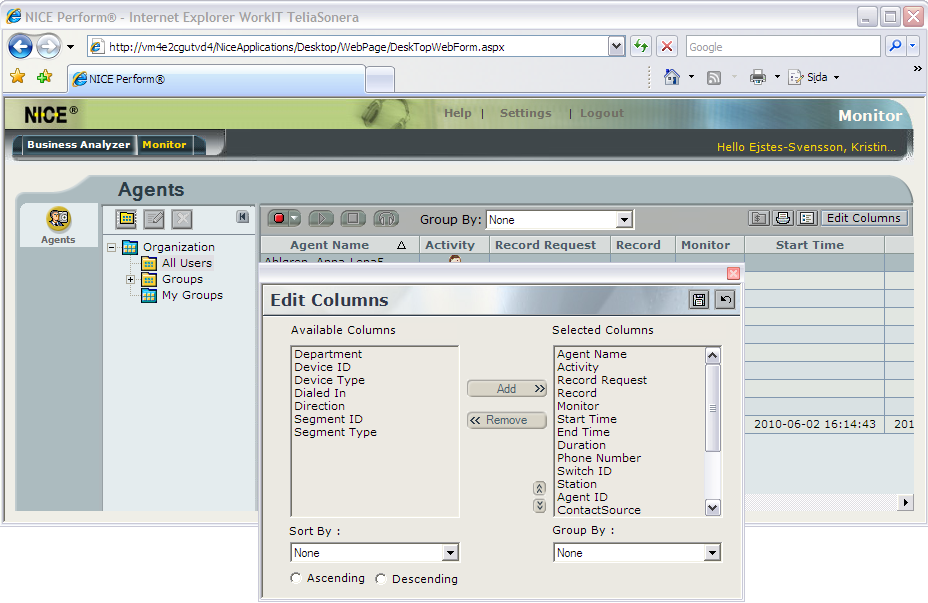
Descriptions of each column’s content
What you see in the table to the right in Monitor normally has the following column header (any other headers you can preferably hide as described above):
| Header name | Description (ACE database names in parentheses are described in a separate section.) |
|---|---|
| Activity | Show status for selected agent
|
| Agent ID | Agent identity. (AgentId) The serial number seen by the agent’s username in ACE Admin, the Users window. |
| Agent Name | The agent’s login name in ACE (agentName). |
| CampaignName | The name of the campaign for which the call was made (campaignName). |
| ExtensionLocation | (locationId) |
| Comment | (comment) |
| Consent | Based on recordingConsent retrieved from the caller. If the agent has recorded manually even though the caller did not give consent for recording, the value will be agentOverride. |
| Contact ID | (contactId) |
| ContactSource | The source of the call (ContactSourceType). The value can also be seen in combination with information that the call recording is started manually, so-called ROD (RecordingOnDemand), which will be introduced in a future version. |
| Duration | For how long the call has been in progress. |
| End Time | The time when the call was ended. |
| Entrance | (Entrance) |
| Extension | The agent’s extension. |
| EnquiryFrom | Names the agent having initiated an enquiry. |
| EnquiryTo | Specifies to whom the enquiry was made. Can be another agent or a telephone number. |
| Menuchoice | (Menuchoice) |
| Monitor | An icon showing that monitoring is in progress via your local computer. Only seen by the person monitoring. |
| OrigContactId | Reference to the original contact for the call. For a normal incoming call this value is the same as the one in the ContactId field but e.g. in connection with an enquiry, new contacts are created, that keep a reference to the original contact via this contact data key. |
| OrigOutgoingAddress | (origOutgoingAddress) |
| Participant Name | Name of the agent referred to by Agent ID. This is the agent’s name in NICE Engage®. |
| Phone Number | (dnis) |
| ReasonCode | If a recording is started manually via the recording button in ACE Agent, you see a value in this field. |
| Record | An icon showing that recording is in progress right now. Also seen by those not having started the recording. If the ACE solution has been configured for total recording, this icon is seen in all situations. |
| Record Request | Shows that you, in NICE Engage® Monitor have manually chosen to record the current, next, or all calls. |
| Start Time | The time when the call started. |
| SwitchID | Identity for the NICE component handling your call recordings. If you have a solution with both active and passive recording there may be two different SwitchIDs, one for Cygate Connect calls and one for campaign calls via ACE Dialer. |
 Not logged in
Not logged in Logged in but not in call
Logged in but not in call Logged in with call in progress
Logged in with call in progress