Statistics today displays information about what you have done in ACE Agent and ACE Interact so far during this day.
In ACE Agent, go to Functions > Statistics today in the main menu, or use the Ctrl Shift U shortcut.
InACE Interact, pick Statistics today from the main menu.
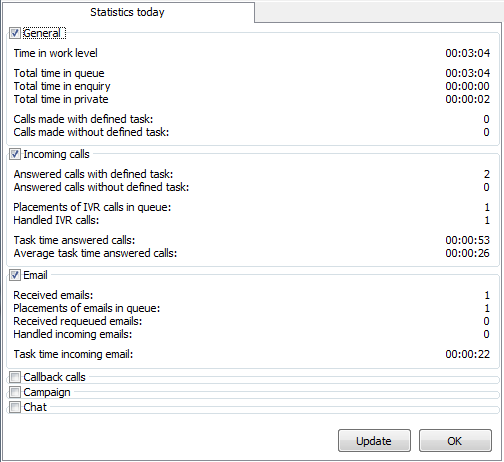
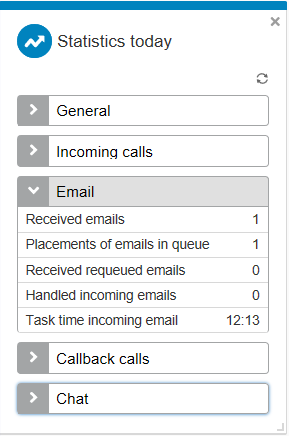
When you have selected what you want to see statistics for, a field showing the details is opened.
Exactly what is included in the various statistical terms is explained more in detail in Statistics terms from A to Z.
If the support function has been open for a while, you may need to update the page. Update or ![]() provides up-to-date information.
provides up-to-date information.