In the ACE Admin System parameters window Callback/Campaign tab you configure functionality for outbound telephony. Both campaign and callback.
To configure parameters for callback and campaign the following is required:
The licence key shall contain licence functions and a licence counter for each function.
For callback – the enableCallbackSrv system parameter must be configured to the value 1.
For campaign – the enableCampaignSrv system parameter must be configured to the value 1.
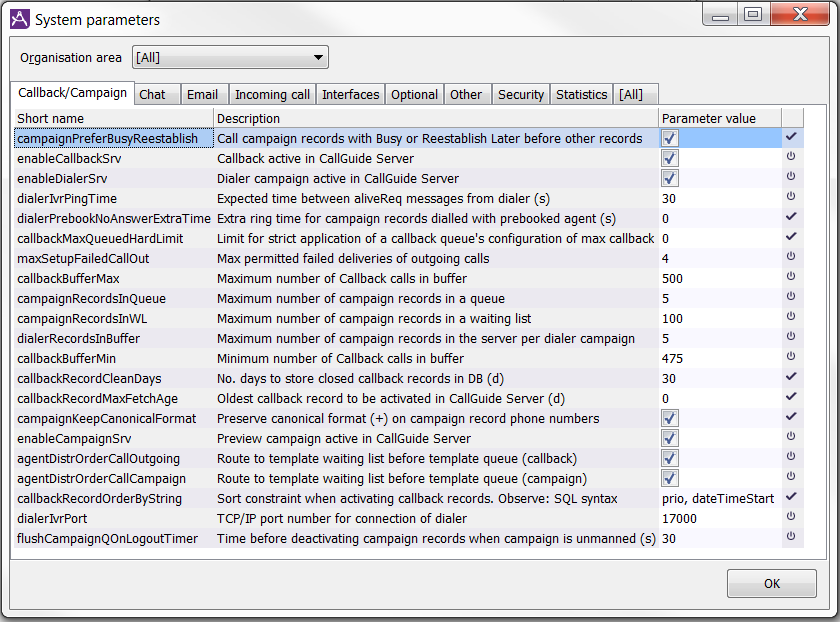
| Short name and description | Explanation | Default value | Enabling method |
|---|---|---|---|
| agentDistrOrderCallCampaign
Route to template waiting list before template queue (campaign). |
The parameter makes it easier for the administrator to configure whether a contact directly routed to a certain agent is added to the agent’s personal waiting list or the agent’s personal queue as first choice. Also takes care of the handling of contacts without correct routing. |

|
Restart Changes take effect when ACE Server is restarted. |
| agentDistrOrderCallOutgoing
Route to template waiting list before template queue (callback). |
The parameter makes it easier for the administrator to configure whether a contact directly routed to a certain agent is added to the agent’s personal waiting list or the agent’s personal queue as first choice. Also takes care of the handling of contacts without correct routing. |

|
Restart Changes take effect when ACE Server is restarted. |
| callbackDuplicatePolicy
Policy for duplicate phone numbers in callback records. |
This parameter is configured per Organisation area. Determines how duplicate phone numbers for callback records should be handled. There are three options:
|
Allow duplicates | Auto Carried out immediately. |
| callbackBufferMax
Maximum number of Callback calls in buffer. |
An integer indicating the number of records placed in the buffer. When the limit is reached, NO MORE records are entered. ACE Server activates cyclically callback records from the database (for routing to queue or waiting list) when the time to make the call has come. The purpose of the parameter is to protect ACE Server from being overloaded if a large number of callback records have been created in the database. If the number of activated records reach the value of the parameter, no more records are fetched, until the number of processed records makes the value drop down to the callbackBufferMin parameter. Important: A too low value for this parameter can lead to starvation in queues or waiting lists, as the fetching does not consider the load balancing between organisation areas or queues/waiting lists. |
500 | Restart Changes take effect when ACE Server is restarted. |
| callbackBufferMin
Minimum number of callback calls in buffer. |
An integer indicating the number of records placed in the buffer. When the limit is reached, more records are entered. If the number of activated callback records in ACE Server is lower or equals the value of the parameter, ACE Server cyclically tries to activate from the database. Also see callbackBufferMax. |
475 | Restart Changes take effect when ACE Server is restarted. |
| callbackMaxQueuedHardLimit
Limit for strict application of a callback queue’s configuration of max callback, |
Provides the option of regulating which callback queues where the system strictly shall make sure that the number of callbacks never can exceed the queue’s configured max value for number of callbacks. If, for instance, the system parameter is 10 and a queue has been configured with a value of max callbacks between 1 and 10, the strict control will be applied. For queues without limit for max callbacks or having a max value >10 a more lenient control will be applied: If the system parameter is zero, not strict control will be applied. Only applies to callback entered via IVR, meaning that no max limit is controlled for callbacks created via ACE Agent, ACE Admin, ACE Proactive Web, and Callback Interface. The strict control is not applied when any configured max valued of the organisation area. |
0 | Auto Carried out immediately. |
| callbackRecordCleanDays
No. days to store closed callback records in DB (d). |
This parameter is configured per Organisation area. After this time closed callback records are erased from the database. The value 0 means that closed records are erased the following night. In order not to erase closed records, set this parameter to a high value (e.g. 3650 days). |
30 | Auto Takes effect immediately, but the actual erasing is made during the following night. |
| callbackRecordMaxFetchAge
Oldest callback record to be activated in ACE Server (d). |
States how old a callback record can bebefore the record is automatically closed. Age is counted from datetimeStart. | 0 | Auto Carried out immediately. |
| callbackRecordOrderByString
Sort constraint when activating callback records. Observe: SQL syntax. |
If the number of callback records in the database is greater than the number possible to buffer in ACE Server it is important to consider the sorting criterion ruling what records (of those who are candidates for entering) will be entered first. The sorting is normally made by: Prio first, and Date timeStop second. The criterion must be stated in SQL syntax that for the above is state as "prio, dateTimeStop". You must know the internal names of the contact data keys (= column names) you want to sort by. |
prio, dateTime Start | Auto The change is immediate. |
| campaignKeepCanonicalFormat
Preserve Canonical formatA canonical telephone number is given in the standardised format with a leading "+". The syntax is: |
This parameter controls whether the phone number imported to campaign record shall maintain its Canonical formatA canonical telephone number is given in the standardised format with a leading "+". The syntax is: "+" <country code> <area code without prefix> <local number> E.g. "+4618189400" for "018-18 94 00" in Sweden., i.e. start with "+", or be converted, to begin with "00". |

|
Auto |
| campaignPreferBusyReestablish
Call campaign records with Busy or Reestablish Later before other records. |
The parameter rules whether records with specific feedbacks are always called before other records. The records with special treatment when the parameter is ticked: Records with last feedback Busy PostRecords that have at some time received the Reestablish later feedback |

|
Auto Changes take effect immediately. |
| campaignRecordCleanDays
No. days to store closed campaign records (d). |
After this time closed campaign records are erased from the database. The value 0 means that closed records are erased the following night. In order not to erase closed records, set this parameter to a high value (e.g. 3650 days). |
180 | Auto Takes effect immediately, but the actual erasing is made during the following night. |
| campaignRecordsInQueue
Maximum number of campaign records in a queue. |
Indicates the maximum of campaign records ACE Server can have in a queue (per campaign). | 5 | Restart Changes take effect when ACE Server is restarted. |
| campaignRecordsInWL
Maximum number of campaign records in a waiting list. |
Indicates the maximum of campaign records ACE Server can have in a waiting list (per campaign). | 100 | Restart Changes take effect when ACE Server is restarted. |
| dialerIvrPingTime
Expected time between aliveReq messages from dialer (s). |
Expected time in seconds between aliveReq messages from dialer. | 30 | |
| dialerIvrPort
TCP/IP port number for connection of dialer. |
Port number for connecting IVR of the Dialer type to ACE Server. | 17000 | Restart Changes take effect when ACE Server is restarted. |
| dialerPrebookNoAnswerExtraTime
Extra ring time for campaign records dialled with prebooked agent (s). |
A number of seconds as extra calling time added to the campaign’s configured maximum calling time. | 0 | Auto Changes take effeckt immediately. |
| dialerRecordsInBuffer
Maximum number of campaign records in the server per dialer campaign. |
Specifies the maximum number of campaign records that ACE Server can hold in the reading buffer for a dialer campaign. | 5 | Restart Changes take effect when ACE Server is restarted. |
| enableCallbackSrv
Callback active in ACE Server. |
A tick here means that callback is active in the server. Unticked means that callback is not active in the server. |

|
Restart Changes take effect when ACE Server is restarted. |
| enableCampaignSrv
Preview campaign active in ACE Server. |
A tick here means that preview campaigns are active in the server. Unticked means that Campaigns are not active in the server. |

|
Restart Changes take effect when ACE Server is restarted. |
| enableDialerSrv
Dialer campaign active in ACE Server. |
Ticked allows dialer campaigns to be active in the server, unticked means that dialer campaigns are not active in the server. |

|
Restart Changes take effect when ACE Server is restarted. |
| flushCampaignQOnLogoutTimer
Time before deactivating campaign records when campaign is unmanned (s) |
Indicates for how many seconds campaign records are to be kept in ACE Server after all agents having logged out. | 30 | Restart Changes take effect when ACE Server is restarted. |
| maxSetupFailedCallOut
Max permitted failed deliveries of outgoing calls. |
An integer for maximum permitted number of failed deliveries. After this the call is terminated The parameter is used for callback and preview campaigns. In other words: not for dialer campaigns. |
10 | Auto Changes take effect immediately. |
| rerouteTimeoutNoAcceptCallback
Time until a callback not accepted by agent is re-routed (s) |
This parameter is configured per Organisation area. Time (in seconds) until a callback record that has been delivered to an agent, but not accepted by the agent, is re-routed. |
30 | Auto Changes take effect immediately. |
| rerouteTimeoutNoAcceptCampaign
Time until a campaign record not accepted by agent is re-routed (s) |
This parameter is configured per Organisation area. Time (in seconds) until a campaign record that has been delivered to an agent, but not accepted by the agent, is re-routed. |
30 | Auto Changes take effect immediately. |