There are several different ways of searching for the agents, whose interactions you want to monitor or record. On the left side of the Monitor tab you see a tree structure where you select the agents you want to view; everyone in the organisation, pre-defined groups, or groups that you have created yourself.
- To sort specific agents into your own private group, you click on
 to open a window where you can select agents. Move the agent name from Selected Items to Available Items. Click OK to save.
to open a window where you can select agents. Move the agent name from Selected Items to Available Items. Click OK to save.
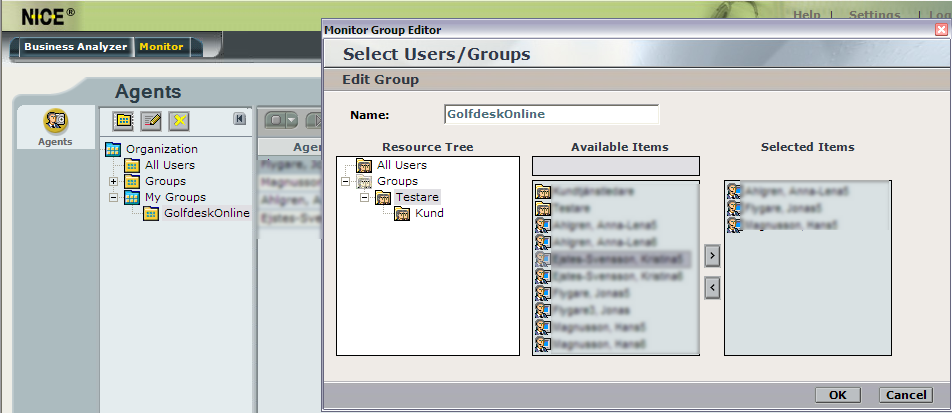
With  you add or remove agents in the group you have created, in the same way as above.
you add or remove agents in the group you have created, in the same way as above.
With  you remove the group you have created. All agents are still available via other existing views.
you remove the group you have created. All agents are still available via other existing views.