If the telephony connection in your contact centre is of the Server based CTI type, your agents’ telephones are controlled by ACE Agent Server via the ACE CTI Engine sub product, which in turn communicates with switches via links.
ACE Server keeps a continuous track of the status for each ACE CTI Engine. A status check is also carried out for each link, and the number of connected clients per link. Under the View | CTI Engines and Links... menu choice you find a status overview, described in the picture below. In order for the CTI – engines and links… menu choice to be active, you require the access right to view this information, provided by the View system global realtime information.
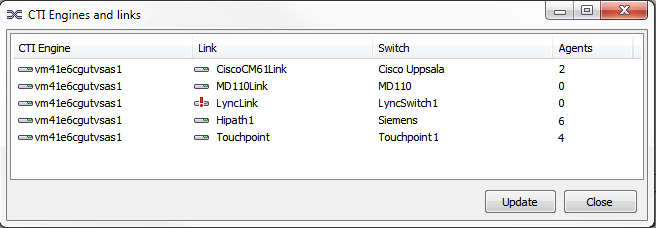
- CTI Engine
- Names of the CTI engines configured for this ACE system. Status for a CTI engine can be:
 Active,
Active,  Inactive, or
Inactive, or  Down.
Down. - Link
- The name of a link connected to a CTI engine to the left. There can be several different links to one single CTI engine. Status for a link can be the same as for a CTI Engine.
- Agents
- The number of clients using this CTI engine and link combination for their telephony connection
- Switch
- The PBX or switch type used.
At planned maintenance work, a CTI engine can be prepared to be disabled, by inactivation in ACE Admin. An inactive CTI engine does not allow new logins. In ACE Pulse you can see, when a server is ready to be disabled by the number of logged in agents to an inactive CTI engine being zero.
The status information is fetched when the CTI Engines and Links window is opened. The status for a brand new CTI engine or link is not completely secured until the first client connects. You update data in the window by clicking on the Update button.