Callbacks from queues are routed to you automatically. If you work with waiting lists, see Pick contacts from waiting lists .
To accept a callback in ACE Interact, click on Accept or press w.
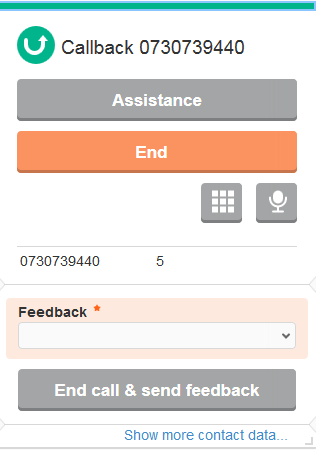
If you are working in Light Mode you also need to dial the specified number on your telephone.
To use Assistance see Assistance - Enquire or transfer.
For each callback you need to give a mandatory feedback. See End callback.
No need to touch your telephone!
Tip: You can choose that callback records shall be automatically accepted. This is done via Client settings.