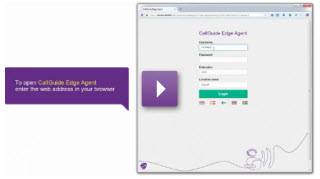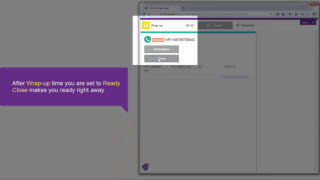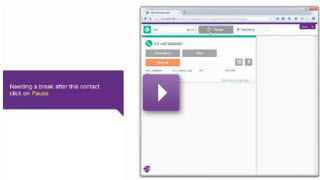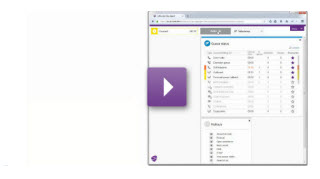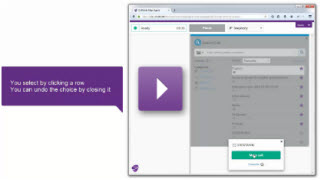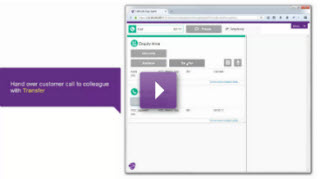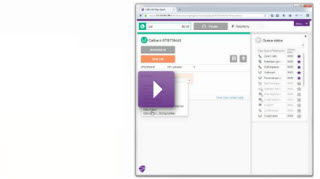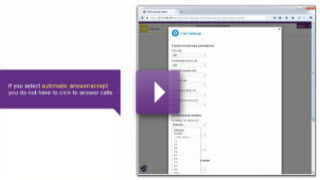Narrated scenarios from the web based agent application
Email and canned messages 02:02
Chat and automatic search of answer to initial chat question 01:32
Voice messages and the interactions archive 02:04
See short silent scenarios from the web based agent application
Book and call scheduled callback appointment 03:40
Get started, in Swedish. Kom igång med Interact - Grunderna 03:09
Handle Callback, in Swedish. Med förfrågan 02:35
Handle callbacks from queue 01:52
Incoming call and enquiry call 02:12
Earlier versions
To see the film on this tab, click on the picture. To see it in a new browser tab, click the text link
Shows how the agent logs in to Interact and activates to get calls from queues. Also presenting the main menu.
01:20
Shows how a call handled in Interact. Also presenting contact data and how to become ready during or after wrap-up.
00:53
ACE Interact: Wrap-up and pause
How to close a contact if wrap-up time is not needed, and how to get status pause after the call.
00:56
All about queue status function. Also pointing out hotkeys and the main menu.
01:03
Making a call via support function Search/Call. Showing how to select from list, undo choice and entering a new number.
01:10
ACE Interact: Enquiry to skill
Shows how to use Assistance, to make enquiry call to first ready agent with selected skill.
02:09
A callback record is routed to agent, accepted and dialed out. Also showing layout changes and the mandatyory feedback.
01:13
Shows the menu, client settings, the user's statistics for today and logout.
01:41