When working with a campaign contact you have a list with available feedbacks. The list opened with the Feedback button or with F11.
If there is a call in progress when the feedback is registered, the call is ended automatically. This is done in order to facilitate and speed up the work with feedback alternatives such as No answer or Answering machine.
Feedback names followed by an ellipsis ... open a support area. Fill in the additional information and end with OK. All other feedback options have direct impact, meaning that the selected feedback is given immediately and if there is a call in progress, it will be hung up immediately.
You cannot give feedback if you, after an enquiry, have had a preview campaign call transferred to you. This kind of call is classified as an enquiry contact and not a campaign contact. For dialer campaigns, enquiry can be made but transfer is not possible.
Existing feedbacks for campaign
The existing feedbacks (in alphabetical order) are:
- Answering machine
- An answering machine answered. If the agent leaves a message about callback, Reestablish later should be used instead.
- Busy
- he agent considers the number called busy.
- Call refusal
- The agent refused to make the call.
- Closed
- The Closed feedback is displayed only if the administrator has defined a reason for close. Closed means that the customer has been reached and the campaign commission is ended successfully. The customer has accepted the offer and there may be several reasons for close to choose from, e.g.
Closed – bought 10
. - Declined
- The Declined feedback is displayed only if the administrator has defined a reason. Declined means that the customer has been reached and the campaign commission ended in a failure. The customer has declined the offer and there may be several various reasons to choose from, e.g. declined – too expensive.
- Fax or modem tone
- The call was answered by a modem or a fax.
- Inapplicable
- The Inapplicable feedback is displayed only if the administrator has defined a reason. Inapplicable is used when the message could not be delivered to the person answering the call. There may be various reasons to choose from, e.g. the customer does not understand the language.
- Interrupted
- The call could not be made due to technical error. The call was interrupted.
- No answer
- No one answered when the agent called.
- Number changed
- The agent considers the number called faulty or invalid, but a new number is available. The agent has not called the new number.
This will always change the last called telephone number, irrespective of ithere are one or more telephone numbers added for the campaign records. In this situation, the agent can leave the telephone number fiel empty as well. If the record then contains more than one telephone number, the next number in line will be used the next time. If the removed number is locked, or if after the removal there are no telephone numbers left to call, the record is automatically closed with the System loss - Ruled feedback.
- Reestablish later
- The customer has been reached but the task is not concluded. The customer wants to be called at a later occasion to continue the discussion.
If you cannot apply a feedback, the feedback option is greyed.
If there is a call in progress when the feedback is registered, the call is ended automatically. Most feedbacks are executed as soon as you have selected feedback in the menu.
You can use shortcut commands for four of the feedback options; combinations of the Ctrl Shift keys together with a letter key.
Feedback with extra window
For feedbacks needing extra information, such as Reestablish later, Number changed, or Declined, new windows are opened. Feedback is then executed only when you have entered the required information, i.e. the call is not ended directly when you select the feedback in the drop-down menu but only when you have clicked on the OK button in the extra window that was opened.
For feedback Reestablish later the Feedback – Reestablish later window is opened, where you i.a. enter a time when the customer is to be contacted again. You can choose whether the call is to be made by any agent or if you want to call the customer back yourself. You do this by ticking or unticking the Reestablish Personally box.
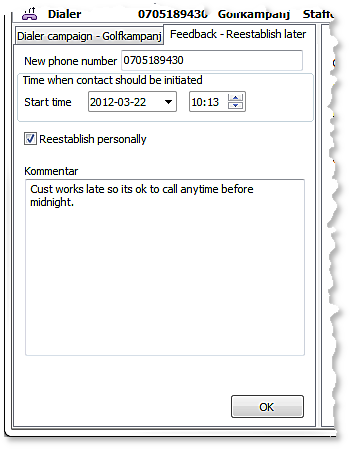
For feedbacks such as Declined, and Fax or modem tone you also have the option of calling back at a later occasion. These extra feedback windows have, in addition to comments fields, also a field where you can enter a new/changed telephone number.
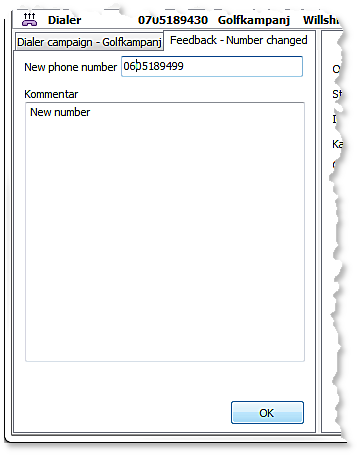
The feed-back windows for campaign, where you may enter a telephone number to call later do not serve the same purpose as Schedule new contact. The Schedule new contact function, used in all other contexts than campaign, creates a new record in the form of a callback record.