A switch object, or a route choice object, routes of the call flow to one or two different exits, numbered 1 or 2, depending of the status of the object.
Which exit that is active, is controlled either by a schedule or manually in the switch object window.
In the Switch object window you can
- change the names of the exits,
- direct the exits through a schedule or
- manually specify which of the exits that is to be active.
Control by schedule
You control a switch object by schedule by
- ticking the Controlled by schedule checkbox,
- selecting which schedule that is to be used from the drop-down menu under Controlled by schedule.
In the drop-down menu you see the name of the current schedule, other schedules that are included in your access areas, as well as global schedules.
If you need to change a schedule, you can go directly to the Schedule window, using the Edit schedule... button. The button is only active if you have any of the access functions for schedules. See Schedules – main window.
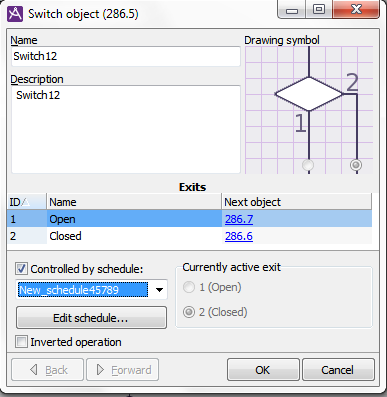
You tick Inverted operation if you want the schedule control to be inverted. This function can be used if the schedule for a certain time says open, but the call flow is to be routed to exit 2 instead of exit 1 anyhow.
If the switch object is timed, i.e. Controlled by schedule is ticked, this is seen as a clock icon, i.a. in the right-hand part of the Dialogue flows window.
Manual routing
If the switch object is not to be controlled by a schedule, you select which exit the call flow will be routed to by deselecting Controlled by schedule and in the Currently active exit field choose exit 1 or 2.