In the Menu object Settings for DTMF input tab you can, depending on your access rights, specify the following:
- whether the menu object is to be active,
- whether the DTMF buffer is reset before execution of the menu choice,
- the name of the call parameter where the DTMF (the menu choice) is stored,
- Which Max limits that apply for DTMF:
- Time before the first character (DTMF) must be entered.
- Time allowed between the touches.
- Maximum number of entered characters.
- Which Control characters that shall be used for the DTMF:
- Stop, i.e. to specify that the input is finished ( in the cases where more than 1 character is allowed).
- Repeat, i.e. the character to be entered to play the menu phrase again.
- Whether the previous DTMF buffer is to be cleared or not.
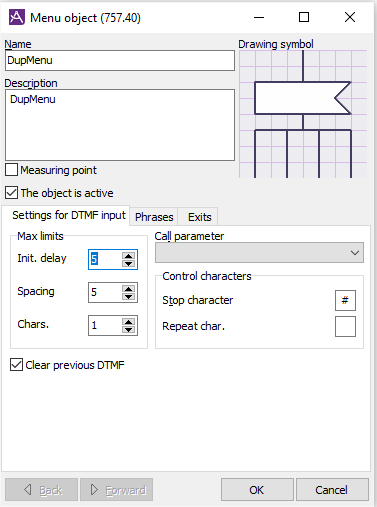
You can also see whether there are any timers configured for the menu object. If so, a clock icon ![]() is seen beside the tab title on the other tabs; Phrases and Exits.
is seen beside the tab title on the other tabs; Phrases and Exits.