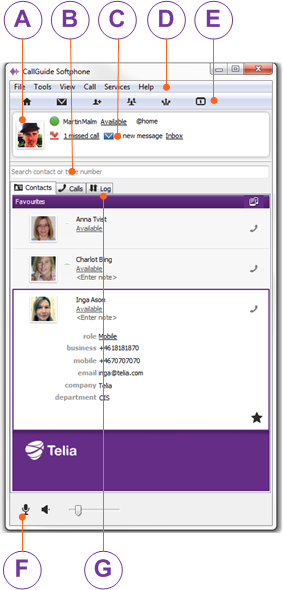
Your personal information and presence status.
Click on the picture to see your own contact details.
Click on the picture to see your own contact details.
Search field
The event log area, with info about missed calls, new messages in your inbox etc.
Menu bar
Tool bar with short cuts to User Web, voicemail Inbox and Future activities
Speech and sound controls
- Click to inactivate/activate the microphone.
- Click to activate speaker mode/headset mode.
- Adjust volume.
Tabs to toggle between different views:
- Contacts
- Calls, with calls in progress
- Log, with call history