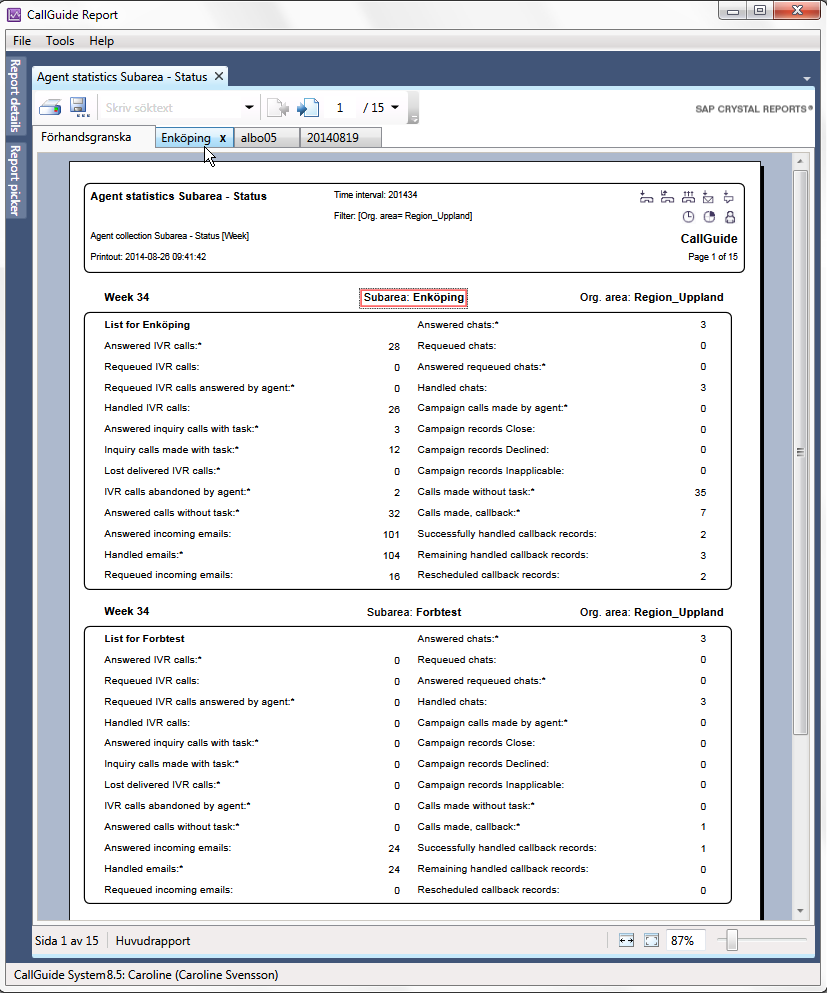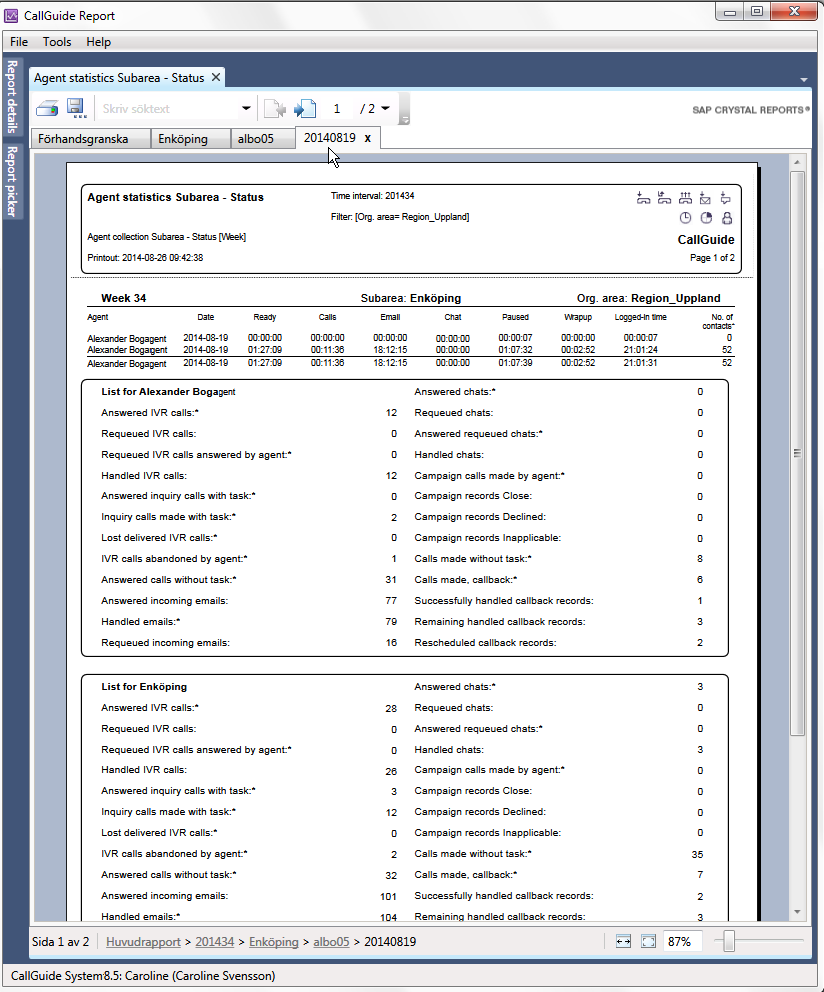In ACE Report you can see details for a specific area, a specific agent, a date, or a time, etc.
- Double-click on a name, a header, or a row, to drill down in the report.
- The opened underlying view is seen in a new tab of its own.
- You can have several underlying views open simultaneously.
- Click to toggle between the tabs.