Each time you start ACE Report all surfaces are pinned and visible.
To see more of e.g. the Work area where reports are presented you can hide the other areas.
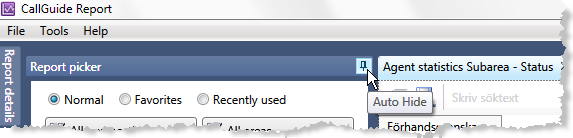
Click on the pin  to the top right in e.g. the area with Report details. The unpinned area is hidden and is then seen as a tab in the left.
to the top right in e.g. the area with Report details. The unpinned area is hidden and is then seen as a tab in the left.
To open the area, click on the name of the tab. When you leave the area it is automatically hidden again and is seen as tab until you have pinned it again by clicking on  .
.