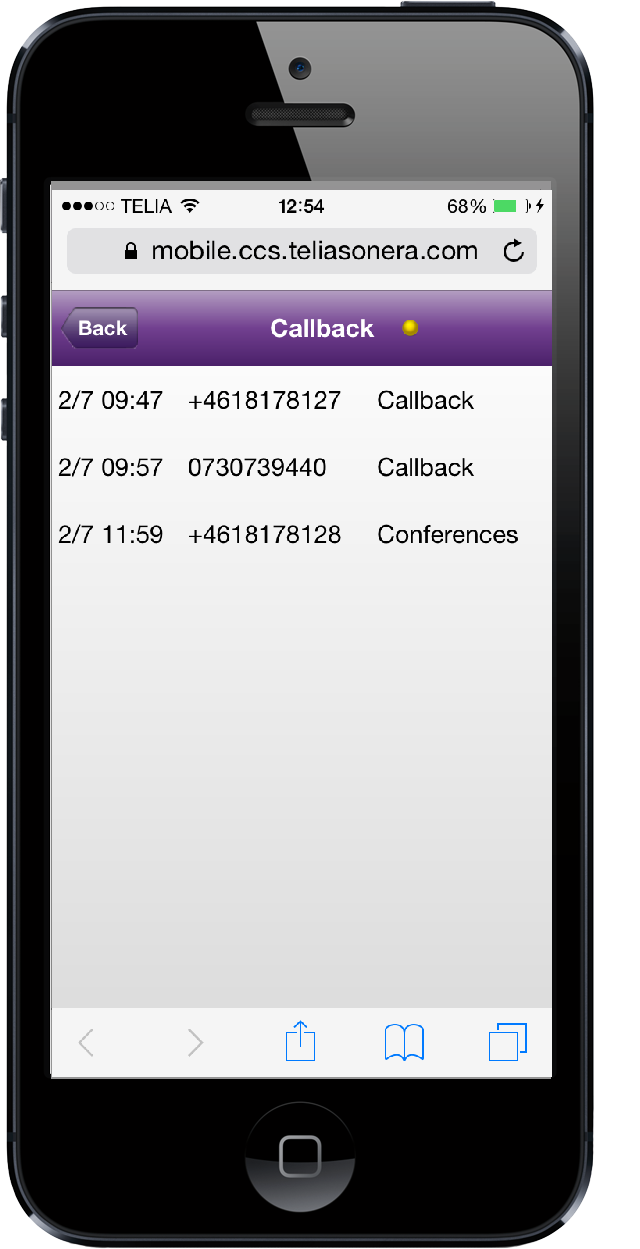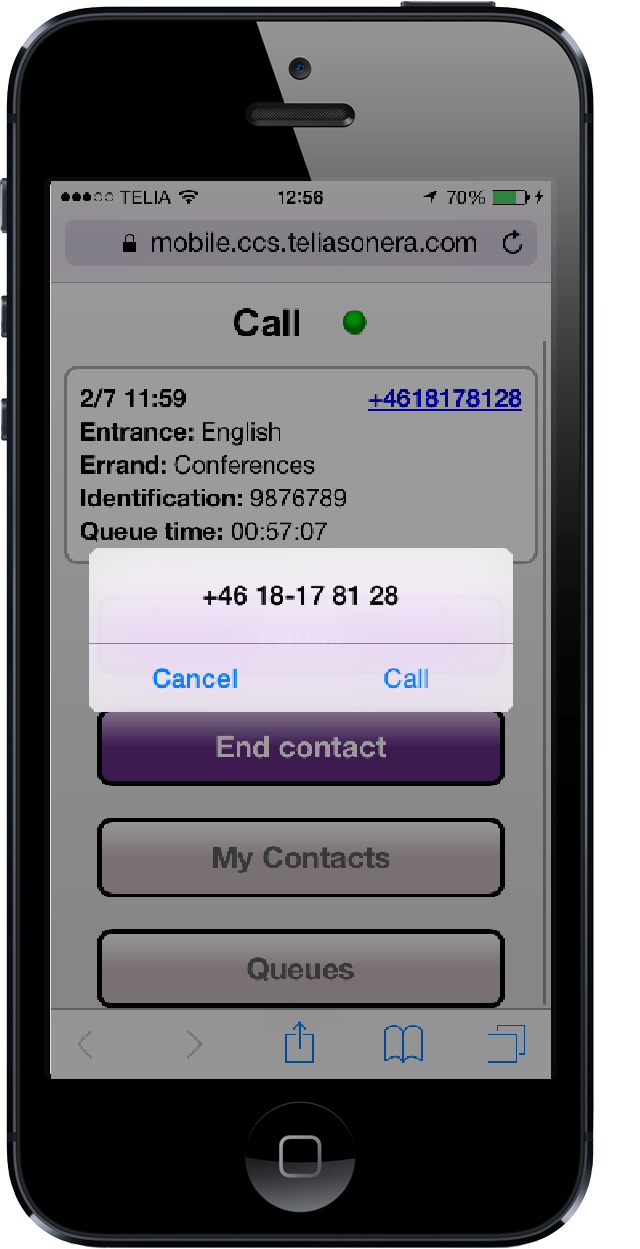Anyone have requested to be called back is seen in ACE as a callback record, with telephone number, wanted time to be called, and any comments. This is how to make a callback call:
- Press the Callback button to see all callback records.
- Press a specific callback record to see detail information. Back if you want to see another one.
- Press the Accept button to let ACE know that you are going to call the selected record.
- Click on the telephone number in the detail information to make the call.