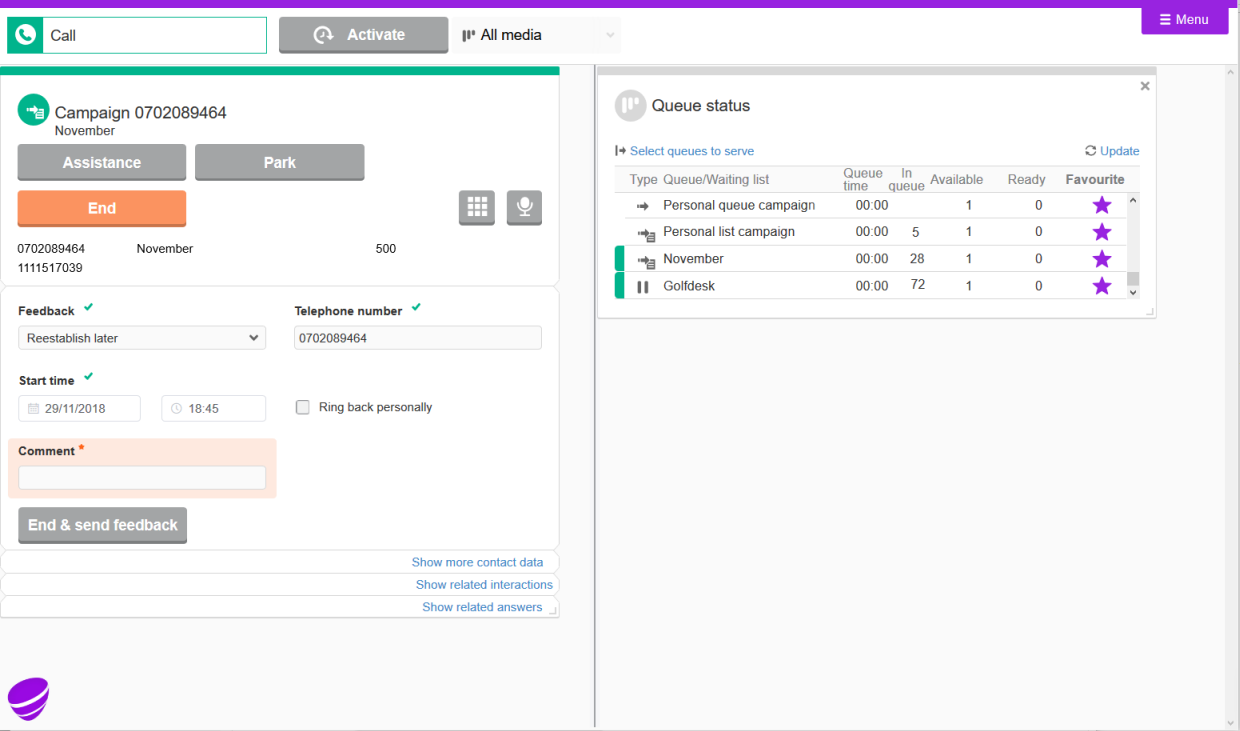A campaign can be regarded as a list of records – facts about customers to be called for a special purpose. ACE dials the telephone numbers for you.
Working with so called preview campaigns is similar to handling callbacks. See Accept callback record and End callback. Just remember to log in to campaign service.
Some differences to callback:
- In Queue status the active campaigns are seen with an arrow
 icon and the ones you will not get new records from right now is seen with a pause
icon and the ones you will not get new records from right now is seen with a pause  icon.
icon. - The mandatory list of feedback options includes some campaign specialities, such as e.g.
- Number changed
- If you leave the telephone number field empty, the next number will be called, providing that the record contains more than one telephone number.
- Reestablish later
- The "Ring back personally" option turns the general campaign record into your personal record, which no other colleague can call.
Good to know
- The specific campaign contact data is set per organisation area.
- The campaign calls are not shown in your Statistics today.
- The feedback options, is to follow-up of the campaign through statistics and real time information, are set up in ACE, Feedback for campaign calls. Automatic and rule governed treatments are set in Configure treatments for a campaign record.