Which contacts you get in ACE Interact is regulated by which queues you have the skill for and are logged in to.
To start getting contacts you must select a work level containing the type of queues you are to serve.
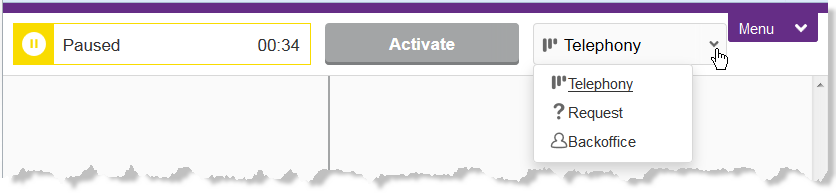
Select your choice in the drop-down menu at the top of ACE Interact.
- You can change your work level when your status is Paused or Ready
- The names of the work levels are set by your administrator
- Symbols indicate the meaning of the work level
-
 Get contacts from queues and be available for enquiry
Get contacts from queues and be available for enquiry -
 Be available for enquiry only
Be available for enquiry only -
 No contacts are delivered
No contacts are delivered
Start receiving contacts from queues
- Select a Work level with the
 symbol.
symbol. - Click on Activate to start receiving contacts.