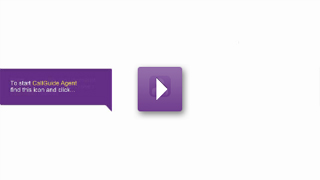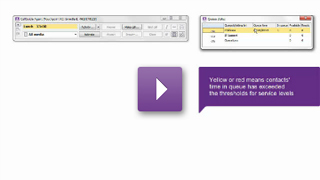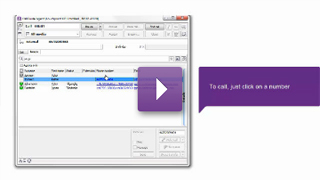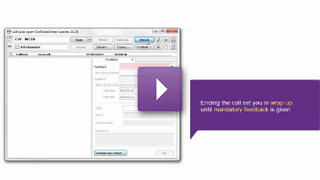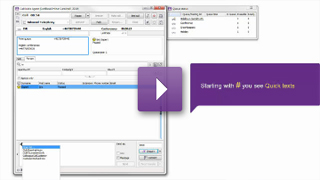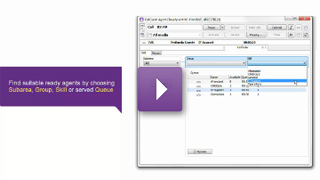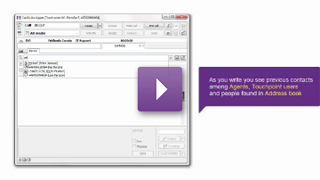See short silent scenarios from the ACE Agent application
Version 10.0
Operator queueing a call via Person tab 02:15
Also see Unifinder – sketch over the operator table
Operator queueing a call via Skill tab 02:11
Earlier versions
To see the film on this tab, click on the picture. To see it in a new browser tab, click the text link
ACE Agent Start, Make settings and Exit. Shows login, the main window, menu choices, client settings and logout where activity is set.
01:59
ACE Agent: Worklevel and Queue
Displays ACE Agent, choice of worklevel and the queue status window. How to get ready, receive a call and end the call
00:56
Shows how the agent calls after searching people / numbers in Unifinder Person tab.
01:25
Describes what callback is and how records are created from web, in IVR and agent. Shows how the agent creates a callback record in support function Schedule new contact, based upon incoming call.
01:12
ACE Agent: Callback from waitlist
A callback record is picked from waiting list and afterward feedback is given.
01:01
ACE Agent: Callback from queue
Shows how the callback record arriving via queue is accepted and how the feedback is given.
00:56
ACE Agent: Operator using Quicktext
Shows call and message handling in ACE Agent without connection to any UC system. User has operator privileges, i.e. gets extra call information in Unifinder, and can write internal message using Quick text.
01:43
The agent in call searches for a colleague. As the enquired part is in pause the customer contact is placed in queue via the Unifinder Skills tab.
01:29
ACE Agent: Call in personal Queue
Displays agent in call searching colleague in Unifinder Person tab. The call is placed in the enquired agent's personal queue. Also describes different types of contacts and status update in the search results.
01:16