Working in ACE Agent Unifinder you can send various types of messages depending on the selected person(s).
The recipients cannot send a reply to you but you can get read receipts, from e.g. the agents in ACE.
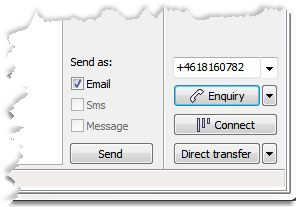
- In the search result – select the one(s) who will get your message.
- Enter your message text. You can wrap using the Enter key.
- Select Email, Sms and/or Message.
- When you send, the text field is cleared.
Special for Email: Sender address and the text to be seen in the subject lines specified in Client settings