In ACE Agent, support function Unifinder Ctrl Alt A opens and closes the Activities tab, to the right of the search result.
Select relevant person(s) in the search result.
In the Activities tab, click on the plus button + or press Ctrl Alt H to open the Set activity window.
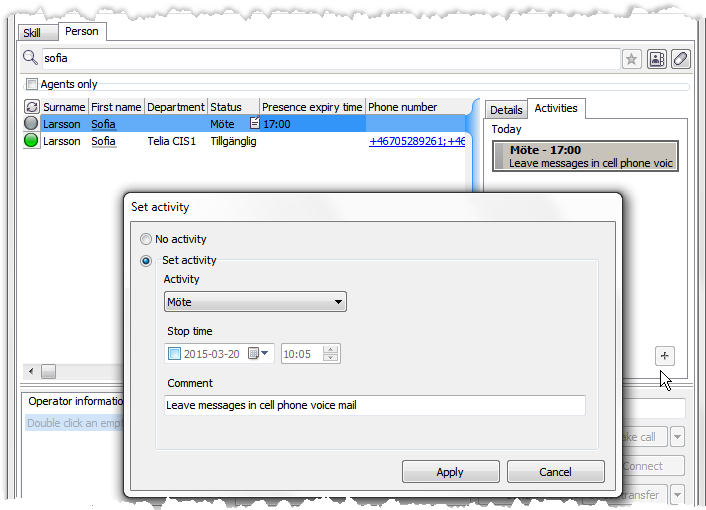
In the Set activity window,
- pick a reason for the absence, such as meeting,
- specify any times and extra information,
- save with Apply.
If an activity cannot be set you will get information ![]() about the reason.
about the reason.
To change or remove an activity:
- Double click in the pane with the activity or browse to the pane with Tab and press Return.
- Change activity, time etc.
- Remove the activity with the No activity radio button.
- Save with Apply.