The six smaller buttons to the right in the ACE Agent main window can be used for the functions you want to open quickly.
- Right-click on a small button to open a menu.
- In this menu, click on the function you want the specific button to have.
- The menu is automatically closed and you see the icon you selected on your button.
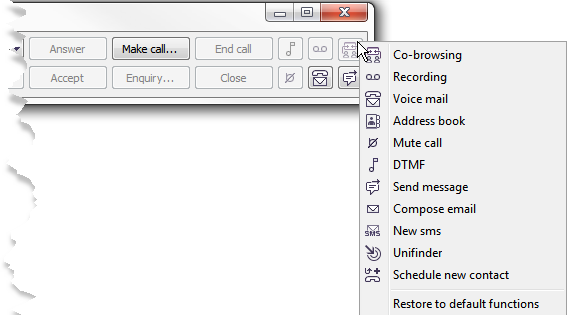
All functions are described in separate sections in this manual.