In the Chat entrances window you are able to see all the chat entrances for an organisation area. You select the organisation area you want to see in the drop-down list at the top of the window. This is also where you Add and delete a chat entrance.
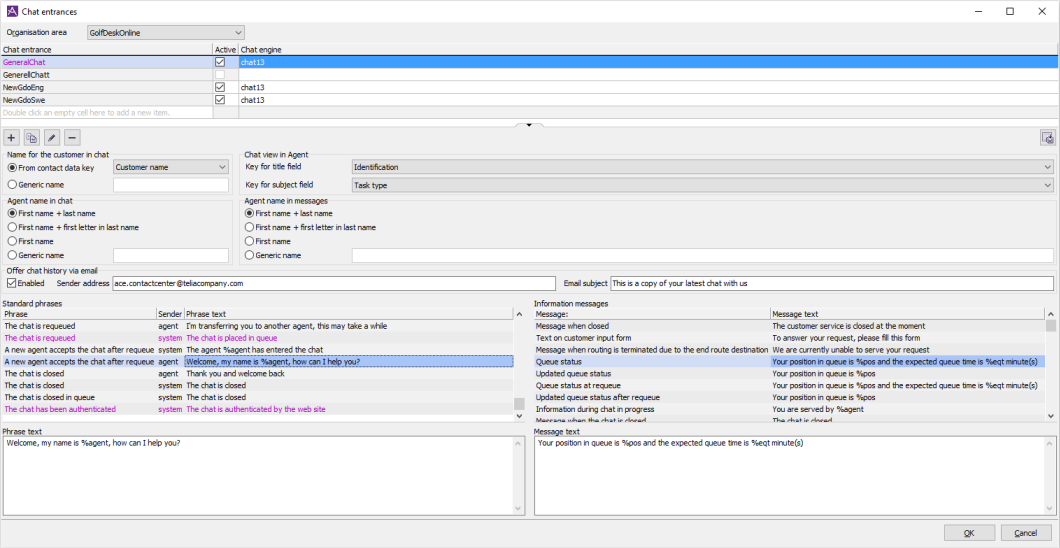
When you select an entrance in the area under the Chat entrances header, you will see all the configurations for the entrance that you can make via ACE Admin, such as Presenting chatting agent name in two ways, How to name the customer in chat history, Copy of chat history in email, Standard phrases in chat history and Automatically generated system messages.
Each chat entrance must be connected to a chat engine and marked as Active in the Chat engines window in order for the entrance to be available for chat in web pages at the company's web site referring to the entrance. Entrances not fulfilling these requirements can still be configured but they will be unavailable for chat.