A phrase object uploads a phrase to the IVR. What is uploaded can either be an earlier recorded audio file or a phrase generated through a call parameter. If the phrase object has timers, this is shown by a clock icon ![]() in the right part of the Flow objects table in the Dialogue flows window.
in the right part of the Flow objects table in the Dialogue flows window.
In the Phrase object window you can
- specify whether a certain IVR phrase shall be enabled, either manually or by checking a check box or using timers,
- see the IVR’s internal file name for the phrase,
- specify whether the phrase is a recorded audio file, or generated from a call parameter,
- choose which phrase format is to be used,
- decide which call parameter to be used when reading from number packet.
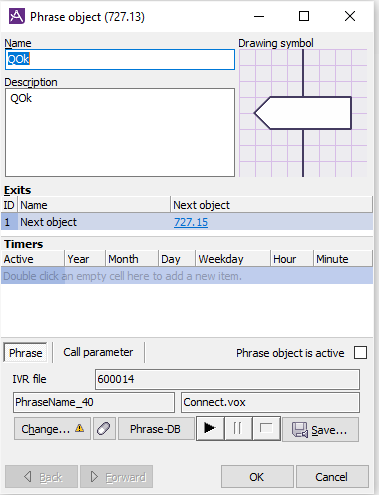
If the phrase is a recorded audio file you can
- exchange the file for a new file using the Change... button,
- select another phrase from the phrase database, opened with the Phrase-DB... button,
- listen to the file using the play button,
- fetch and save the file locally using the Save button. You can save the file in .vox format as well as in .wav format.
If, on the other hand, the phrase is generated through a call parameter, you can
- see which parameter controls if the phrase is controlled through a call parameter, e.g. figures read out,
- see the format used for speaking, e.g. if the figure 4 is read out as
four
,fourth
, orApril
.
- select the call parameter to use when generating the phrase
- select the format used for speaking:
- For
telephone number type
call parameters,- 's1' - the telephone number (e.g. with a value of 018-19 22 42) is read
in compact form
, as0 1 8 1 9 2 2 4 2
- 's2' - the telephone number is converted as follows, and read as digits:
Let's say the access number is +4618189400, i.e. country code 46, area code (0)18 and local number 189400.
If the number to read has the same country code, e.g. +4618192242, the country code is omitted and an optional area code prefix is prepended instead:
0 1 8 1 9 2 2 4 2
.If the number to read has the same country code and is a national number for that country, e.g. +4690510, the country code will be omitted:
9 0 5 1 0
.If the number to read has a differing country code, e.g. +4712345678, the country code will be included in the spoken digits:
4 7 1 2 3 4 5 6 7 8
.
- 's1' - the telephone number (e.g. with a value of 018-19 22 42) is read
- For
integer type
call parameters (e.g. with a value of 4711,- 'a1' - The value is read as
four-thousand-and-eleven
, - 'n1' - The value is read as
four-thousand-and-eleven
, - 's1' - The value is read as
four seven one one
,
- 'a1' - The value is read as
- For
date-time type
call parameters (e.g. with a value of )- 'd1' - The date is read as
twenty-eighteen ten nineteen
, - 'e1' - The date is read as
nineteenth of October, eighteen
, - 'f1' - The date is read as
nineteenth of October
, - 'g1' - The date is read as
nineteenth of October, twenty-eighteen
, - 'k1' - The time of day is read as
oh-nine forty-five
.
- 'd1' - The date is read as
- For
string type
call parameters (e.g. with a value of 4001002),- 'm1' - The permanently stored phrase 4001002 is played,
- 'M1' - The newly recorded version of the phrase 4001002 is played.
- For
Exchange or record a phrase file via telephone
In ACE solutions where you have ordered phrases for so-called avalanche messages, it is possible to exchange, or record, new IVR phrases via telephone. In Contact Centers configured for this function, there is a unique telephone number to use in order to change phrases, as well as an assigned user ID with PIN code. Telia Company provides configuration and further instructions.
Audio file format
To be able to use recorded phrase files they must have the .vox file format, in the Dialogic ADPCM form, with a sampling frequency of 8,000 Hz, mono.