When a call in the flow reaches an entry object, ACE ServiceNode Tenant signals to the relevant IVR that it is time to play the phrases preceding the next object, and then wait for an entry. So, an entry object stops the flow, waiting for some kind of interaction from the caller. It can either be a DTMF entry or a voice, i.e. voice recording.
Under Name and Description of the entry object, you select Active if this entry object shall be active. When an entry object is inactivated, the call passes without action and without delay, on to what is pointed out as OK/Next object.
Select the check box for Measuring point if you want this object to be a measuring point for IVR statistics.
You also specify which Stop character the caller shall touch to mark that entry or recording is done.
In the Call parameter menu you select which call parameter that shall store the result for the entry. A recorded file is temporarily stored in the IVR with the same name as the selected parameter.
Enter a Condition for the entered value. If this is not fulfilled, the call will continue executing on the Invalid exit.
Select value to be used at timeout, i.e. if the caller takes too long supplying his entries, and a defult tasktype for calls regarded as invalid.
On the Voice tab you select the number of seconds that the voice recording mode shall last. You can also specify when the recorded phrase in the IVR shall be distributed on:
- Direct, i.e. immediately after recording, applies e.g. if what has been entered is to be distributed to a voice mail box.
- Ordered distribution is what you choose if it e.g. concerns updating a recorded audio file. The administrator may want to listen to the file before the phrase is used.
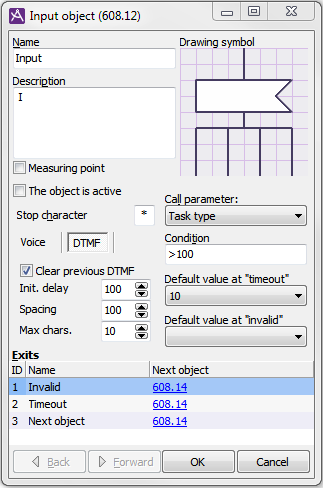
For DTMF you can choose whether the DTMF buffer shall be cleared, or not. If Clear previous DTMF is selected, earlier supplied entries disappear before the next phrase is read out. Entries made after phrase have been started to be read out, will, however, always be taken care of anyway.
- Specify in whole seconds the allowed delay before the first tone must be entered.
- Specify the number of seconds allowed between each separate DTMF character.
- Specify the maximum number of allowed characters.
Leave the check box unselected if you want to allow the caller to skip phrases and start entering from earlier menus, without waiting for the system. However, this is not recommended as wrong touches can result in unwanted effects.