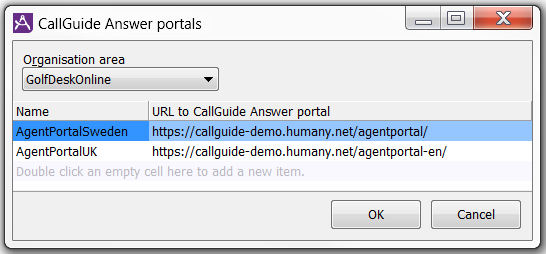
To speed up errands and give correct answers the agent can get suggestions of articles containing the costumer's question, already when the contact is routed to the agent. This as CallGuide Answer, the self learning knowledge base for questions and answers, is fully incorporated in the agent applications.
CallGuide Answer is described in What is CallGuide Answer?, The agent's view and The web visitor's view
The agents can open a CallGuide Answer portal via menu choices in CallGuide Agent main window and CallGuide Edge Agent application overview. CallGuide Answer can also be opened with auto searched words.
Which smart FAQ portal to be used by the agents are set in this CallGuide Admin CallGuide Answer portals window, found under the User menu.
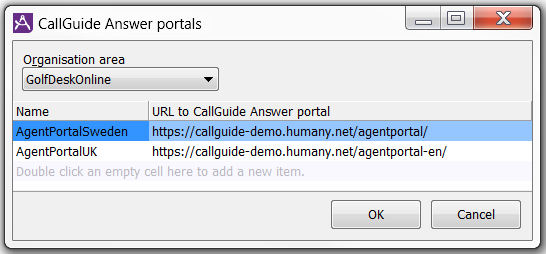
The names entered in the CallGuide Answer portals window are now seen in the CallGuide Agent default settings window. Both the administrator and the agents can choose the name of the CallGuide Answer portal in their respective client setting interfaces.