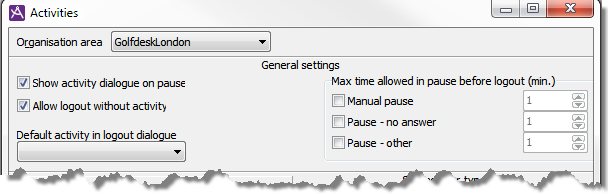
Attendant or presence messages, in CallGuide named Acitvities, is a licensed function, providing the agents with the means for entering absence information in CallGuide Agent.
An activity, consists of
Via CallGuide Pulse an administrator can set, change, or remove an activity for a logged out agent. In CallGuide Agent’s Unifinder people with operator rights can execute the same actions, both for a logged-out agent and for agents in connected systems, such as Marvin.
In CallGuide Admin, under the Agent application | Activities menu choice you can
This function requires a licence but is included in the version of CallGuide described in the manual. If you do not have this license, you still can
At the top of the Activities window you make general configurations for the relevant organisation area.
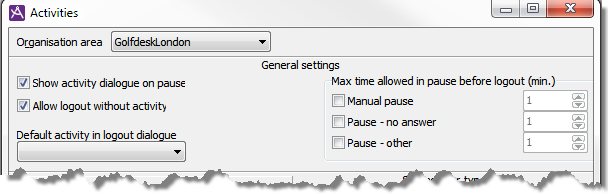
What you can activate is the following:
The presence type that you shall be able to specify at logout are only seen in the activity pane that is opened at logout.
In some cases CallGuide Agent can be paused with the agent have requested to be paused. In these cases the agent is paused without a set activity. The same applies if CallGuide Agent is ended unexpectedly, or is logged out by an administrator with CallGuide Pulse.
Under Max time allowed in pause before logout you configure times for inactivity logout in the cases with no underlying activity for the pausing, that is for:
For mobile agents (MIA), who are not affected by inactivity logout in CallGuide Agent, automatic activation is configured after a timed pause via system parameters
Information about logged-in agents and their status in CallGuide can be sent on to a presence system through the open Attendant Message Interface. As an example, an activity is removed from the contact canter’s own choice of attendant message system, and from the agent’s telephone, when an agent makes himself ready in CallGuide Agent. If there is an integration between your presence system and CallGuide you may have find information about the settings that are best suited for your technical environment. See the interface specification for Attendant message Interface
To add an activity type you enter a reason for absence in the Type field, e.g. Lunch.
The name of an activity type can be modified later. The ID field is automatically filled in and cannot be changed.
If your contact center solution is using Telia Touchpoint Plus as connected UC system, there is an extra column in the table for activity types, titled Activity. In Touchpoint Plus all users have an activity which is either linked to presence status Available or Busy. For Touchpoint Plus users the operator consequently cannot, as for the CallGuide agent, remove an activity to show that the person is ready but must instead specify a new activity corresponding to Available. In the Activity column you configure what each activity in CallGuide shall correspond to in Touchpoint Plus
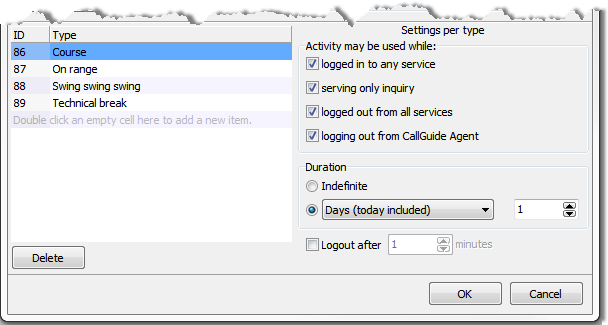
Then you specify the situations when the agent is allowed to use the current activity type by selecting one, some or all of the following options:
Under the Duration title you set the default duration for the activity type.
The end time for an activity is just information. No automatic activation takes place when the end time is passed. The agent must log in to a work level and connect as Ready. If an agent with an activity logs out and closes down CallGuide Agent and then logs in again, the same activity is still there.
To remove an activity type you select the name under the Type title and click on the Delete button.
At the bottom right of the window you configure so-called inactivity logout by selecting Max time allowed in pause and entering a maximum time, in minutes. CallGuide Agent will then be automatically logged out if the agent has been paused for longer than the indicated time. The agent gets a message about the reason for the logout. When the agent logs in again the current activity is shown in CallGuide Agent.
Telia CallGuide version 10.1. New info since last release is highlighted. ©Telia Sverige AB